A Couple of Presentations
I’ve been invited to talk about Macaulay’s eportfolios (from different perspectives) at two upcoming conferences.
The first one is coming up soon (next week), in Delhi, NY. SUNY Delhi’s annual 2-3-98 Conference is focused this year on “Technology During an Economic Crisis, The Benefits of Open Sourcing.” So that’s a talk mainly about the financial advantages of using WordPress for eportfolios. Those advantages are easy to describe–so I’m going to go over them quickly and clearly, and then turn to my own real area of expertise and my own real interest–the pedagogical advantages. I think the financial benefits are evident–but they’re really fed by, enhanced by, the instructional benefits. It’s not just that WordPress is free (like a free puppy, but still). It’s free and superior to many of the paid, proprietary, platforms.
That’s a theme I’ll pick up in more detail at the second conference, the NERCOMP SIG “Open Source Eportfolio Solutions.” With an even briefer nod to financial advantages there, I’m going to talk about flexibility for students and faculty, the ability to customize and (re)design, and to add functions (and degrees of openness) as needed for pedagogical purposes, and on a timeline that works for our faculty and students, rather than a corporation looking to maximize returns for shareholders. There’s a real advantage in being small and thinking big–which I think is the approach we’re using–rather than being big but thinking small, which is too often the approach in proprietary platforms for instructional technology.
Registration for both conferences is open–and not expensive–and I’m looking forward to speaking and hearing from the other speakers and participants at both of them!
Three New Plugins for Teaching with WordPress
Thanks to our great Macaulay ITF Michael Porter, there are three new plugins in the WordPress plugin repository which will be fantastic for anyone using WordPress as a platform for teaching (and in the case of the third of them, eportfolios!). Mike developed these specifically for needs we had discovered at Macaulay, but I think there are plenty of others who will find them useful.
- Search by User
Search by user adds an author filter to the post admin page. The drop down list includes all registered users for the site. This grows out of the case of a class site, where all the students are posting, and the instructor (for purposes of grading, or working with the student to see how participation is going, or any other reason) wants to see all the posts by one student, on one screen. The plugin makes that easy, right from the dashboard. - Grader
This plugin also grows from the case of a class site, with lots of students contributing, but speaks specifically to the function of grading. We had faculty who were using WordPress to manage class sites, and having students required to make posts as part of the class activities. They wanted to grade those students, and comment on their posts, but to do so in a private way-so that a professor’s response and grade to an individual student would not be visible to the whole class. With this plugin, the instructor can just begin a comment with a token (by default it’s @grade–but can be changed to whatever you want), which marks that comment as something that only the author of the post and the administrator can see. No complicated gradebook or back-end fiddling–the professor just reads the post and makes the grade and comment–but both are invisible to anyone except the student and the professor. - Site Template
This is the one that I specifically requested, and it’s the one that’s most exciting to me. We were finding that although students had lots of different uses for the eportfolios, the default theme they got when starting a new site didn’t really open up those possible uses. At first I thought I would just create a new default theme, so everyone would start with that, but this plugin gives so much more functionality. Site Template is a plugin that allows site administrators to set up “site templates” for their WPMU or wordpress 3 (with networking enabled) sites. When a user creates a new site, she gets a set of options of different templates to choose–“What kind of site do you want to create?” Each template represents a different type of site, like basic, reflective, resumé/career, photography/artwork, study abroad, travel, fun/whimsical, or of course “other.” Depending which choice they make, students get a specific theme, options, widgets, plugins, placeholder posts, and so forth. But the beauty of this is that we can create any kind of template we like–as many as we like–and even better, none of the choices are permanent. Students still have all the options to change all the features after the site is created. The templates provide scaffolding and starting points, not limits or rigidity. So we have not just one default starting point, but a range of default starting points, and then the complete infinity of modifications growing out of that initial range.
This is one of the real strengths of WordPress, of course–not just that the base platform is so robust and flexible, but that plugin development can make it even more so–pretty much if you want a function, it can be added (although we haven’t yet implemented the clairvoyant-telepathic-post-pre-writer plugin . ;)) And of course all our plugins will always be GPL, open and shared.
AAEEBL Conference Thoughts (mine and others)
I’ve just returned from a good few days at the AAEEBL Conference in Boston (with lots of CUNY colleagues). There are some good write-ups of some of the sessions on the eportfolios blog here at the Commons, and while of course there were ups and downs, as there are at any conference, I think it was generally a productive experience (maybe most of all because of a terrific, if too-short, breakfast discussion I had with Randy Bass. More products of that to come later, I hope.)
One thing that kept striking me through the conference was the giant diversity of ideas about what we mean when we say “eportfolio” (hell, we can’t even agree on how to spell it! Myself, I hate the camel-case “ePortfolio,” and don’t want to use it, but AAEEBL actually tried via a pre-conference email to get us all to standardize on that orthography. Perhaps stubbornly, I did not comply). I think that diversity is probably a good thing (at Macaulay, we have that very wide range of diversity within our own single system!).
I also got the chance to reflect a bit on the difference between a system like ours at Macaulay, which is student-directed, and other systems which are more rigorously structured and mandatory for the students. I think there is a bit of a disconnect, sometimes, between what we want students to learn and where students want their learning to go. The conflict is between the university’s function as an institution in the business of awarding credentials and its function as a suite of opportunities for self-directed learning and expansion. I’m not saying that either of these functions has to be abandoned.
I sometimes detect that I’m being accused of a kind of elitism–“oh, that free-ranging stuff is fine for your honors students. They can afford the luxury of being cool and sexy and creative. But our students need real support and structure and job skills. We can’t afford to give that kind of freedom.” There probably is some justice in that accusation, but I also think there’s a false dichotomy there. I think all students need support and structure, and all students need freedom and creativity. And I don’t think that we have a world anymore where we can successfully predict what jobs will be or what skills will be. What we can give students is opportunities to develop habits of mind, real engagement, comfort with the unfamiliar and different perspectives, practice in collaboration and seeing problems from all angles and working within a wider community beyond the classroom. I spent enough years (decades) working with community college students to know that this kind of approach (with sufficient support and scaffolding!) builds excitement and commitment…and growth and success…for students with weak academic preparation just as it does for academically strong students.
But that’s a subject for another longer post some time. For anyone who missed the conference but wants to get some idea of the many presentations, do check the eportfolio blog.
And if anyone is interested in a condensed, trimmed version of my own presentation, let’s go to the YouTube! 🙂
Alkivia Chameleon Theme in WordPress 3.0 with Multi-Site
A very technical post–warning!
I thought I would post this, in case anyone out there on the web runs into the same problem and might google up this solution.
We make fairly extensive use of an excellent WordPress theme, Alkivia Chameleon. It’s a very handy and customizable theme, with a nice options page.
The problem was that after an upgrade to 3.0, that nice options page was no longer available to administrators of sites using the theme–it was only available for super-admins. Not good! And the theme is no longer being updated or maintained.
So in order to fix it, I followed a lead from Andrea, and then another lead that Boone found in fixing userthemes for us.
Alkivia Chameleon has a fairly complicated structure (to me at least!) so it’s best to document what I had to do.
Here it is–
1. Open up wp-content/themes/alkivia-chameleon/includes/theme.php (not functions.php as it would be in any ordinary theme).
2. Around line 177 you will see
function adminMenus()
{
add_theme_page( __('Customize Chameleon Theme', 'aktheme'),
'Chameleon',
'edit_themes',
$this->getSlug(),
array($this, 'settingsAdmin'));
}
3. Change that line 181 which says ‘edit_themes’, to say ‘switch_themes’,
4. That should do it!
Simple enough to do, and it allows us to keep using that very nice theme. I’m not entirely clear why this works, but it does!
What “online lectures” can and should be
The ever-stimulating Jim Groom led me to this great video of a lecture by David Harvey (and Jim, in turn, was led by our own Matt Gold and by Brian Lamb). It is a terrific lecture and explanation of the financial crisis. But that’s in terms of content.
I wanted to go beyond that a bit, though, to talk about the form, the medium, and the idea of video lectures. What has always disappointed me about these (even the great ones at TED) is how often they make such a very poor use of the abilities of the medium. They lose everything that can be powerful and effective about an in-person lecture (contact and interaction with the speaker, contact and interaction with other audience members, the speaker’s ability to shape his performance in response to that contact and interaction). A good live lecture can be a great thing, a great way to learn. But when you take that live lecture and record it, while you might make it more reproducible and repeatable and widely shareable, you also strip away much of what makes it such a great way to learn.
So that’s a sacrifice, and sometimes it’s an acceptable sacrifice, but what troubles me is how often we make that sacrifice while also neglecting to take advantage of what can be added by having a recorded video. We lose most of the advantages of live performance, and we gain almost none of the advantages of online video. It’s a tragedy, and it’s the huge flaw at the very heart of the very idea of “lecture capture,” as I’ve blogged about before.
That’s what makes this David Harvey video (and the others produced by RSA) so exciting to me. This is what can happen when you make a video of a lecture that is not just a “talking head.” This is what you can get when you really think about the medium of an online lecture as something different, and potentially much more, than just a reproduction (which you can’t ever have)–a “capture”– of the live lecture.
By using what video can do that live lectures can’t do (animation for illustration and amplification and clarification, in this case) you can make the online video of the live lecture into something different–something that can be a better tool for learning.
Yes, a video like this, with the high-quality animation (including lots of thought and understanding and reaction to what Harvey is saying) is resource-intensive. Yes, it is much harder than just setting up a video camera during the lecture and slapping the resulting video on YouTube or iTunesU. But what you get is not the impossible (and not very desirable) “lecture capture.” Instead you get something new, something powerful, and you can actually reach more learners, with more different learning styles. So instead of an unfortunate sacrifice, a pale imitation or an inferior but acceptable substitute, you’ve got an exciting new creation.
I really hope to see more like this–and I’m very interested to see what we can get by showing this model to students and asking them to respond. And even more exciting, more potentially powerful, asking them to create their own creations in this vein.
Digital Ethics and Online Bullying
In a nice example of media synchronicity, the NY Times had a front-page article today on “Online Bullying” at the same time as Inside Higher Ed published an article I co-wrote with Macaulay Colleague Sylvia Tomasch on “Honorable Technology.” The problem (or “question” is probably a better term) of ethical behavior and civil community online is one that is not at all limited just to young teenagers. I hear from faculty all the time–“what do you do if students are mean (or hostile/racist/religiously intolerant/aggressive/dismissive/obscene) in an online discussion?”
It’s not a question to be dismissed, of course. But even more, it’s not a question with absolute or definite answers. I think one of the things that online communication does best is bring together disparate people and forge community. But another thing that it can do is to damage community (and feelings). What we’ve been trying to do at Macaulay (after a few unpleasant incidents–“travails,” one colleague calls them), is to find ways to get students to engage actively with these questions–with the power and significance of the new tools we’re helping them to use. We don’t want to tell students “never use facebook” (or blogs or wikis or text messages or whatever). Certainly not! And we also want to go beyond just telling them “never be mean” or “always be nice.”

We want to ask students to consider, to contemplate, to argue about what is right and what is appropriate online. We want to engage their sense of empathy, their sense of outrage, their emotional commitment to (and struggles with) their peers and their education. In that way, we hope, they will help us to develop the standards of behavior–and they will monitor and enforce those standards because they believe in them, because they understand them, because they control the tools and want to use them effectively.

With a lot of help from ITFs, advisors, students, faculty, and staff, we’ve set up a new site for our “Digital Honors Code,” and we want it to be a live and constantly-developing code. So it’s not just a set of rules or guidelines, it’s also a set of case studies–of stories of real experiences–for students (and others) to interact with–to give their own comments, ideas, solutions and standards. And it’s an open site–we can (and want to) take comments and ideas not just from our own community, but from the larger online community with which our students also interact. We definitely hope and expect that more case studies will be submitted over time–so we can add them to the site (there are five now). And I invite everyone to have a look at the site–leave comments if you have them to leave–and help us think about this issue in ways that go beyond making rules and restrictions. It’s not the tools, it’s the thinking!
Alternate Worlds: The Final (?) Chapter
(or: More on Teaching with an Open LMS).
I meant to post a midterm follow-up to my two earlier posts (Part One and Part Two) about my Alternate Worlds course. But time got away from me, and I was having so much fun actually teaching the course that that didn’t happen.
But now as we prepare for Convocation here at Macaulay, and the students are on the verge of submitting their final projects, I thought I would at least provide a kind of wrap-up of final thoughts.
First and foremost–just on the level of a course, without considering the LMS (open or otherwise), I had a blast with these students and this course! My idea, originally, scared me a bit because I was asking students to do something that was unusual for them, and unusual for me. The course was thoroughly interdisciplinary, and thoroughly reflective. Not only were they thinking and reading about the future of education, I was actually treating them as the experts on the subject–since they were the ones actively engaged in their 14th (or so) year of education. They were a diverse group, with a diverse range of educational experiences, and they completely jumped on the chance to think deeply and critically about those experiences.
I am now thinking very seriously about ways to make a course of this type more widely available. I think that reflection and integration of learning experiences is really the core of what should happen during the college career. This is a “capstone” experience (even if it’s during the progress of the building, rather than capping the construction), and it works so much more deeply and completely than the usual “thesis” requirement (a long research paper) that gets plopped onto students in most capstones. These students reported (and I could see it happening) that they really learned about themselves and their classmates, in addition to their own majors and their own coursework. It was learning about learning (or as a colleague and I have experienced in a different context, “Looking at Learning, Looking Together“).
 And that last connection is an important one. For me this course grew out of my own interest in the scholarship of teaching and learning–and my own conviction that meta-learning, SoTL work carried out by students and teachers working together, could be a new and productive direction.
And that last connection is an important one. For me this course grew out of my own interest in the scholarship of teaching and learning–and my own conviction that meta-learning, SoTL work carried out by students and teachers working together, could be a new and productive direction.
I learned a lot from teaching the course–and so did the students. I won’t quote excerpts here, but I hope people will take the time to look at some of the students’ final reflections and evaluations.
One of those reflections, you’ll notice, is in the form of a video log. The course as a whole was open (quite intentionally) to all kinds of alternate expressive media. Students experimented with mind maps and comic strips, video and voicethreads, rather than just papers (although they did some papers, too). The results of that were mixed–in a good way. Students used the opportunity to try new media, and learned (maybe mostly from when those attempts were not successful) what those media supported or did not support in their own learning styles. As the final projects come in, I think that I’ll be seeing experimentation there, too.
(Students were also surprised, I think, although I wasn’t, to find that they actually got to know their classmates better, felt a more personal connection, in a class where they never actually saw those classmates in person. I know from teaching online for so long that fully online courses almost always, if they’re thoughtfully designed, result in more student-student and instructor-student interaction, not less, than face-to-face course do. The students did wish for just one or two in-person meetings–maybe social ones for a meal or a movie–and we may still do that now that the semester is over. I think I will build at least one of those into future iterations of the course.)
Now about the Open LMS experiment. First I can say, categorically and without hesitation, that WordPress, with assorted plugins and a slightly customized theme, works extremely well as the platform for a fully-online course. Far better than Blackboard, in fact, because I could make the design of the course match my objectives and style. And I could have degrees of openness, and the students (and I) can know that the course is there for the future.
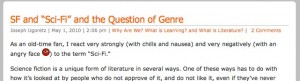 The students did decide that the forum should be closed, just for the class. Late in the semester we did agree to take just a few of the forum posts and make them public (as “forum gems“). There was a lot more that happened on the forums, but the students wanted a bit more freedom to talk informally, not worrying so much about polish, and to talk more openly about things that they might not like about other courses. All very understandable, and in fact they still did quite a bit of direct and honest discussion on the public areas.
The students did decide that the forum should be closed, just for the class. Late in the semester we did agree to take just a few of the forum posts and make them public (as “forum gems“). There was a lot more that happened on the forums, but the students wanted a bit more freedom to talk informally, not worrying so much about polish, and to talk more openly about things that they might not like about other courses. All very understandable, and in fact they still did quite a bit of direct and honest discussion on the public areas.
I was hopeful, as one of the goals of making the reflections open, that we would get comments from people outside the class on those posts. As it turns out, that didn’t happen. Maybe people who were reading the posts (and I know that there were some) felt like they didn’t want to intrude? But the option is still there, and in a way, comments on the students’ thoughts even after the course is “over” would still be a good thing.
I also thought that I would be using Google Forms for quizzes. The process worked, it wasn’t very difficult, but as it turned out, after the first experimental quiz, I never used any more. In teaching online in the past, I’ve always used quick low-stakes quizzes as a kind of enforcement to make sure that students do the reading. But I wasn’t experienced with Honors students. They not only do the reading, they also do the optional reading, and they integrate it and use it. I would like to think that this happened because I used such extremely interesting readings (and in some cases that might have been true), but even in cases where they told me they were not enjoying the readings (and audiobook, in one case, that some students found frustrating), they were clearly reading and thinking about what they were reading.
In terms of replicating the course, I’ve now got the framework very well established, and know how to tweak a theme and use the right plugins (Dropbox plugin for submitting assignments. KB Gradebook for grades, for example. Neither of those is perfect, but both are very, very good). Students made good use of RSS feeds and subscriptions (and I can’t say enough about Simple Press Forum. It is a fantastic forum software–and all as a free plugin right in WordPress. Extremely impressive. Far superior to any of the other options), and for announcements, a text widget with a picture which I changed every time I changed the announcement worked very well. When I really needed to “push” an announcement, I could easily push out an email to all “authors” on the site. (one lack in that plugin–something a faculty member requested for another course yesterday–the ability to add attachments to those emails. I don’t know how easy that would be…). I feel very confident that with any fairly-skilled faculty member could take this framework and easily run a similar online course. And with an ITF, the faculty member wouldn’t really need to have the skills at all.
There’s so much more I could say about this course. It was a terrific experience and I very much hope to do it again–and share it and have others teach it, too. But more than me talking about it, I really would refer anyone interested to go to the course site and browse around yourself. And leave comments. I’ll add that link, one more time. http://macaulay.cuny.edu/eportfolios/alternateworlds.
I titled this post “The Final (?) Chapter” and that question mark is there for a reason. This is really a starting place–I hope not to make this a final post for this course or these questions. Not just because I want to teach the course again, not just because the course remains open to the students and many other audiences, but because I think we are just beginning (the course was only one beginning) to question what a “course” really is. I don’t think that my students will accept that question as an obvious one anymore, and I think the challenge for all of us is to continue to see the “Alternate Worlds” that are in our futures.
Google and the Apps
I just returned from a visit to the famed Googleplex for the Google Apps for Education Summit. Aside from the fun of seeing the Google “campus” (and that’s a fitting term) from the inside, which felt a little like getting the Golden Ticket from Willie Wonka, I learned quite a bit about where Google Apps for Education is going to be heading, and quite a bit more about what we (at Macaulay) can be (and I think will be) doing with it.
We first made the move of our alumni email accounts to Google last year. At the time, the alumni were stuck on an aging, moribund, Lotus Notes server, and the email was slow, unreliable, often clogged with spam, constantly in need of restarts. Things totally changed for them with the move to gmail. The new Google email experience for alumni (and a small pilot group of students) was nothing short of terrific. The new email system gave them huge storage, complete reliability, and an interface (Gmail, everyone knows it!) they already knew and valued. Given a choice (and we did some extensive focus groups with students), they preferred gmail not just to their Lotus Notes email (no surprise there), but also to the Microsoft offering we were also considering.
And the transfer was accomplished (over the summer–maybe not the best time!) with very minimal pain. Google technicians were completely helpful with that. But it didn’t take much help. The system is simple to administer and simple to use.
It’s now been almost a full academic year, and for email, I really couldn’t ask for better. The many complaints that students had about the old systems, both Lotus and Microsoft, have ceased. Usage is not particularly heavy (this is pretty much what I hear from IT folks in all of higher ed. Students don’t use their official email, and maybe not any email, very much or very often. They definitely want to have it, and when they do use it it’s important to them, but on a day-to-day basis it’s not the most important communication tool in their arsenal).
So now I’m looking ahead. And I’m looking beyond just gmail. The real power of Google Apps for Education is in the apps–not the email. This is where I want to take us. Google Docs, Google Sites, Google Calendar, Google Groups–these are actually extremely powerful communication and collaboration tools. And they’re all part of the package, all included, and to some extent already familiar to students. As we start to plan for the fall’s class of incoming freshmen, I want to start thinking about how we can use these apps within the specific context of Macaulay’s consortial model. Sites for building webpages collaboratively. Docs for student assignments and projects. Groups for student clubs and other kinds of multi-person communication, with Calendar for their planning. The examples that I saw from other campuses across the country were fascinating and inspiring.
None of these ideas would make me abandon our commitment to open source tools and applications–when those are the right tools for the job (which is frequently). The Google apps are going to be right for some purposes and not for others. But there’s also a lot to be said for meeting students where they are, for using the default tools that are the most transparent to students and require the least investment of diminishing college resources.
And there’s more than that. One of the biggest takeaways I had after the visit to Google was that the Project Managers for these apps have a real and sincere commitment–not just to making the best products for their corporation–but to really serving as an example and a model and a spur and an incentive for innovation and progress. They spoke at length and very persuasively about their commitment to keeping these apps accessible and available across platforms. They’re not looking to make things that only work in Chrome, for example, or only on Android. If it doesn’t work well for everyone, they don’t want to make it.
I know, it’s easy for people to say that, and easy for a corporation to co-opt that kind of energy. But I sat there and listened to and talked to those Project Managers. I can judge sincerity, and these people were listening and understanding and thinking (you could see the excitement about new ideas). And what they were thinking about was making things that would help students collaborate, communicate, and create. That’s what we all think about, and I felt very strongly that they were on the same page with that. So I think we’ll be doing more and more with Google apps (beyond just the email!) and I think we’ll be presenting some great model projects soon.
Early iPad thoughts
So I’m writing this on Thursday, after receiving my iPad (no, I didn’t stand on line, I had it delivered!) on Saturday. That’s only about five days of use so far–but I do have some early indicators and ideas and reactions, and I thought I’d share them–especially because I just returned from a three-day trip to California (to Google–about which more in a later post), and I brought the iPad on the trip as my only computer. I left the laptop at home.
First–the simple bottom line. It’s a great device. It was just fine as my only device on the trip, and while I wouldn’t want it to be (nor is it meant to be) my only computer at all, it’s good for even an extended time away from home. So if you want only to know a simple thumbs up or down, read no further. Thumbs up all the way.
But the longer response is that there are several ways in which the device is great, and those are worth exploring. And of course there are ways in which it is not so great. I’ll get to those, too. So read on.
Why?
A student in my Alternate Worlds class asked “Professor Ugoretz, I was just wondering what inclined you to buy an IPad. I find the IPad to be another fad that symbolizes that one is keeping up in style.” I think that was a good question–and for me there are answers on several levels.
First, personally, I like new gadgets, I like to try them out and test them and see what they can do. I like to push them to their limits and beyond (I’m sure an iPad jailbreak will be available soon, and I’ll probably try that as I did with the iPhone). So maybe that is the “fad” aspect that my student was asking about. (But I certainly don’t much care what other people think of me having it, and I’m certainly not stylish in other ways.)
But it goes beyond the personal. Professionally, it’s part of my job to think about how new technologies can be or will be used in educational settings, and to take the opportunity to test that.
So there was never really any doubt in my mind that I would be trying the iPad right from the first.
What I love
The list is actually pretty long, but it all fits together under the category of the interface. I’ve seen lots of criticisms of the iPad saying that “it’s just a big iPod Touch” or “it’s just an underpowered tablet.” I think both of those miss a critical element of what this device is. It’s all about the interface. The iPad is designed around this fact, and that makes all the difference. Interacting with content without a mouse, with a direct touch of your own finger, makes everything more immediate and intimate. When you add the mobility of the iPhone, but with a truly usable screen-size and resolution, it’s a major advantage. I have had trouble letting go of the thing since I got it. You always want it in your hand.
It’s true that it’s a device more for consumption than for creation, which was a criticism I heard and shared before I held it, but it’s also true that consuming media through this interface is a radically different kind of consumption, closer to creation. More about that in the context of ebooks in a minute.
But it’s not just about consumption. It’s only been five days, and already (from the start, in fact) we have the iWork suite which really is all about creation. I’m not too experienced with and haven’t thought much about Numbers yet. But Keynote and Pages on the iPad are completely different experiences than they were on a computer. Keynote was always already far superior to MS PowerPoint, and on the iPad it becomes a whole new thing entirely. Moving images on a slide with your finger, twisting and rotating them with two fingers, aligning them and rearranging them and having text flow around them automatically all with your own body as the only real tool you notice–that makes the process of creating a slideshow presentation into something like building or sculpting. And a “word processing” “document” that can so easily include images which are really integrated with the words permits the easy (for everyone, not just the adept) creation of documents that do things that paper-based (“dead-tree”? “old-fashioned”?) documents can’t. Creating documents (and of course presentations) can be more than just text–with ease and elegance in the process, too.
When you remove obstacles like a mouse (even if it didn’t seem like such a big obstacle before) from the process of making, building, presentations or documents, those presentations or documents can be a more direct and more informal and more frequently created and creative experience. I see that as an unqualified good.
Back to consumption–something similar happens there. I’ve been reading ebooks on the small screen (beginning with a Palm V, then a Treo, then an iPhone) for a long time. I have never really minded the small screen, and I have always very much liked, loved, the backlight (I am a person who absolutely can not sleep without reading first, and the ebook with backlit screen is the perfect reading-in-bed solution). But the iPad takes this to another level. The big bright screen (and never let anyone tell you that color isn’t important) is great. The page-turn interface is good (although not terribly important to me). But making the text searchable (Ann Kirschner, my colleague at Macaulay, calls this an “instant concordance” and that’s a perfect term) and linkable to the web or wikipedia and integrated with a dictionary, at the touch of a finger, really takes advantage of what electronic books can do that paper books can not. I don’t think ebooks should replace paper books. I don’t think they ever will. Paper books can do things that ebooks can not. But the opposite is also true. The iPad is the first device I’ve seen that really elegantly and completely lets ebooks be what they can be at best, instead of just seeing them as some kind of partly adequate substitute for a paper book.
Where this fits in
Let me take that ebook theme a little farther–specifically in terms of what this could mean for education. There has been a lot of attention to Theodore Gray’s simply amazing “The Elements” iPad app. This is where I think ebook initiatives for higher education should be going. Not to simply re-create paper textbooks, but to do things that an ebook can do that paper can not. The use of multimedia, the hyperlinks, the brilliant color and sound and factual information. This is a learning tool. A book is, too, but this is a radically different kind of learning tool. It’s not really fair to call it a textbook.
More than just the multimedia and flashy (which are not trivial) effects, the tone of the factual information is critically important. I think that web-based (or iPad-based) educational resources have the opportunity–the obligation–to explore different tones that more closely fit their media. This is one of the huge strengths of the best (in my humble, biased, opinion) open educational resource right now, Smarthistory (for which I eagerly await the iPad app!)
Where the iPad can fit in higher education is in two connected areas– first, in helping to make possible these new ways of consuming content–these kinds of educational resources, learning tools, which are designed for the new medium and its own advantages, rather than trying to replicate the previous medium. So that “consuming” really isn’t the right word–there’s a kind of direct interaction with the content–almost a type of creation itself. And second, in helping to make possible these new ways of creating content–again taking advantage of exactly what the medium can do–using the tools (fingers) and the ideas directly, to create what you see and think and mean. I really want to see where students will go with this–what kinds of presentations and effects and documents they will create and what kinds of responses and interactions they will have. And third, that ease and intimacy of creating content and interacting with already-created content is really going to encourage and multiply that more informal, conversational, dialogic, provisional, digressive, tone. And all of that is what will be coming soon.
What is to come

What will be coming soon? That’s the real beauty here. The apps that are there now are only hints of what I’m sure will be coming. Video editing? No real reason it won’t be possible. Social annotation of images or texts? Absolutely needs an app and I’m sure we’ll see one. There’s room for brilliant developers here. And rewards. Sure, Apple controls the app store. I don’t see that as being such a huge problem as some of my colleagues do.
We just don’t really know how the apps are going to come, when and what they’ll be, and that is really what is going to make this device shine. For the iPhone, the apps have always been the main advantage–and for the iPad that’s going to be even more the case.
And hardware improvements, too–like a camera for videoconferencing, I guess–are certainly coming down the road. This is the very first device of its type (no previous tablet has been in this genre. It’s not the same kind of thing). So there are naturally going to be competitors and improvements and new versions. But long before any of that, we’re going to see more and more and better and better new apps. I’m hoping some of our students will be building them!
What is not so great
No review would be complete without a few complaints! No device is perfect. The keyboard is going to take some getting used to. I think for extended writing, I’m going to want to use an external keyboard. I can’t really touchtype very well on the iPad keyboard using all my fingers–even in landscape mode.
The rich text editor in WordPress is not compatible with the iPad browser in some way. You can use the html edit window, but can’t type or edit at all in the rich text. I’m sure there’s going to be a quick and easy solution for that soon (and the iPad WordPress app is OK–but not great for a WPMU install. All of this may be moot with WordPress 3.0).
And this is not an iPad issue, but a Google Docs issue. You can view, but you can not edit, Google Docs (except spreadsheets) in the iPad browser (same is true for every mobile browser–including the iPhone). I’ve been told that Google, as well as QuickOffice and other third parties, are working on fixes for this very soon. Similarly, I’d like to see some close integration (opening, saving, editing) with Dropbox. That could really make the whole cloud thing work with the iPad in great ways.
There are also some typical 1.0 type glitches. Some websites don’t load or crash safari. Some apps aren’t quite stable yet. But those are really minor, infrequent, and to be expected. This is a 1.0 version, after all! I have not experienced the wifi issues that some users have reported. Wifi has been strong and reliable for me so far.
So that’s where things stand right now! I’m not the only iPad reviewer on the web by any means–but that’s how it looks from my own perspective.
KB Gradebook
I’m going to be posting a “midterm reflection” about the Alternate Worlds class soon. But before that, I wanted to put up a post that (maybe) will be easy to find for people trying to use the KB Gradebook plugin that I mentioned in the earlier posts.
This was looking like a very good way to let students see their grades throughout the course–an important feature to students in an online class (and others, too, probably). I was very happy to have found it, especially because it allowed for actual written comments, not just letter grades or numerical scores, but shortly after my (successful) testing, it started to fail to work.
The first problem was that I would get a message saying
“Sorry, but your CSV file has too few columns.”
When I knew that it had plenty of columns. A bit of googling tracked down the answer to that problem–something about the way Excel on a Mac saves CSV files with some problematic end-of-line encoding. There’s probably a way around that in the setttings of Excel, but I took the (somewhat clumsy) workaround instead. I just made the file on my Mac in Numbers (instead of Excel) and exported to CSV from there. That was fine.
But then the second problem was more serious, and seemed insurmountable for a while. Uploading new grades gave an error message of either
“There is no grade information available for this course. Since there was as of the last step, it’s possible that another user is also working on your grades right now.”
or
“Unable to write CSV data to database. Please try again in a couple minutes.”
All my googling turned up several people who had encountered the same problem, but nobody with any solutions, and even the person who originally steered me to the plugin, Kyle Jones, said that he had no solution and had ended up having to abandon the plugin–wishing that someone would have the skill or time to troubleshoot it. (the original developer had decided to let it go–no more time to work on it and wasn’t interested in using it anymore).
I thought about hiring a programmer to troubleshoot for me–it was certainly beyond my skill to fix, but it seemed like a plugin that could be really beneficial to anyone using WordPress for courses.
So I kept plugging away at it, trying to figure out where those errors were coming from, trying to see if I could find a fix or even a workaround.
In thinking about hiring someone, I needed to see if I could reliably reproduce the problem and describe the symptoms. And I couldn’t. On my MAMP test bed, it seemed to work fine, no matter how I pushed it. But no matter what I tried, I couldn’t get it to work on my production server.
Then finally I decided to go to a low-level examination. I looked very carefully at the database itself (Sequel Pro is an utterly fantastic tool, by the way). And there I noticed that the tables did not include all the information that should have been uploaded in the CSV files. There was an abrupt truncation, and when I looked closely, I saw that it was where I had left a student a comment, not just a letter grade, and part of that comment was the phrase “you really haven’t…”
The whole table stopped at “you really haven..” It was the apostrophe! Once I made sure there were no apostrophes, everything worked just fine.
So for anyone who is trying to use this plugin, if you want to leave students comments, do not use any apostrophes in those comments. Quotation marks and slashes might cause problems too, I suspect, but I haven’t tested that.
Boone tells me on twitter that there might be a way to fix it for real with mysql_real_escape_string (on the way in) and stripslashes (on the way out). I will have to learn to do that–maybe with Boone’s help–and maybe find out how to get the plugin updated in the repository, if the original developer will allow it.
But for now–anyone using KB Gradebook who might come upon this post–if you have those error messages, check carefully for apostrophes or other odd characters in your CSV file! That just might do it!


