Alternate Worlds Part 2: The Class Begins

Now that the dust has somewhat settled from the beginning of the semester, I thought I’d give a first update on my “Open LMS” experiment (introduced in an earlier post). The course is open (today is the fourth day of the semester, so it’s just beginning to get rolling), the students are in and active, and it seems like a good time to take a snapshot of my thinking now that the planning is done and we’re “live and direct.”
I’m very pleased with the framework I’ve got set up for the course. The nav menu seems clear, the divisions are sensible, so that students will (I hope!) be able to find all that they need and know what they need to do. Thinking through the information architecture was (as it always is) a useful exercise in setting up the content of the course, too. I was actually surprised at how some of what I thought would be stubborn problems where I might need to accept compromises, just fell into place with the right theme and plugins and widgets.
It’s early to say, since the course has just begun, but I still think I feel confident enough to claim that WordPress really can work perfectly well as an LMS–even for a fully-online course (perhaps the most challenging context for any LMS). At least it seems it can for a course that is organized and run the way I want to run this one.
- Technical details. The whole course is running through WordPress (MU for now, but that distinction will soon be moot) with assorted plugins. That means all the course software is free and open source, and I have benefited from that fact by being able to go ahead and edit the code when and as needed to make it do what I want.
- Theme. I’m using a fairly flexible theme, Alkivia Chameleon. At first I was trying to use that theme with exclusively the customization possible through its own options menus, but I decide to go just a little further in customization, so made a copy and did a small amount of code editing. (It’s pretty clear that if one wanted to try to replicate this setup on an institutional basis, some custom-designed–or at least modified–themes would be necessary).
- Plugins. These are what really make the whole thing work. It doesn’t take many, really, but pushing WordPress to be an LMS does take some.
- Organization–by default, WordPress does things with categories, posts, and pages which are typical for blogs, but not so typical for an organized course. I wanted student posts when marked with specific categories to end up on specific pages, and I wanted clearly organized navigation menu–and I didn’t want to fool around with ordering my posts by manually fiddling with the date fields. These plugins let me do all of that:
- advanced-category-excluder. Some categories I don’t want appearing in the nav menus.
- order-categories. I wanted to decide in what order my categories would appear in the nav menus
- just-one-category. By default when WordPress builds a category page, it includes the parent category and child categories. I wanted pages for the parent to have just the parent, and child to have just the child.
- astickypostorderer . Sticky posts in WordPress work only on the “front” page. With this plugin you can have a sticky post (always at the top) on category pages, too–and decide what order the other posts will appear.
- pagemash. In addition to category pages, I’ve got some regular static pages. Pagemash, with a nice drag and drop interface, lets me choose the order for those pages, and also decide whether or not they should appear in nav menus.
- Course Management Functions–These let students submit assignments privately, securely, with time-stamps, and view their grades, also securely, and privately.
- dropbox-plugin . If you’ve got an account on dropbox.com (and if you don’t, you should), this plugin lets students submit assignments directly to a designated folder there. (I created a new dropbox account just for this class, but that’s not essential).
- kb-gradebook. I talked about this in the earlier post–it’s fantastic. Students like to know their grades right away. This also allows more than just letter grades. Since it’s just reading a csv file, you can put extended written comments, too.
- Communication and Interaction–for discussion, and mass emails and private emails
- email-users (With Boone Gorges’ hack to make it work just for the one given blog). Sometimes I want to email the whole class–or just a few students–without looking up email addresses. This lets me do it right from the dashboard.
- simplepress forum. This is the real find, I think. This is fantastic forum software. A little difficulty to set up and configure–but that’s because there are sooo many features.
- Multimedia–I want to embed multimedia easily, and I want students to be able to do that, too.
- podpress. I know others have other preferences (Anarchy Media Player is popular), but as far as I’m concerned podpress is still the best plugin for embedding video or audio. The ability to customize the player (particularly the still image when nothing is playing) is just unbeatable. It also gives an iTunes ready feed–not that I’m using that right now, but it could be (podpress used to be installed here at the Commons, but now looks like it’s gone. Still, it’s a great plugin).
- Unflitered MU and Google Maps Quicktags. Between the two of these, it’s pretty much guaranteed that WPMU will stop stripping out embed tags, so students can add YouTube (and other) videos to their posts. This is NOT safe if you have open registration on your WPMU install. But I don’t have that. I’ve had some issues with Viper’s Video Quicktags in the past (the other option for this), so didn’t even attempt that route this time.
- Various anti-spam comment and anti-splog plugins. A bunch of them. It’s an ongoing battle.
- Organization–by default, WordPress does things with categories, posts, and pages which are typical for blogs, but not so typical for an organized course. I wanted student posts when marked with specific categories to end up on specific pages, and I wanted clearly organized navigation menu–and I didn’t want to fool around with ordering my posts by manually fiddling with the date fields. These plugins let me do all of that:
- Widgets. Actually, at this point I’m just using a couple of text widgets. But I found these to be more important and useful than I had expected. A text widget, always there in the sidebar, for announcements, turned out to be the simple way to handle this important function. And a second one, just below that, for “when and where now?” seemed like a good way to keep an at-a-glance reminder of where we were in the course and what students should be doing at any particular time. I used a tiny little snip of javascript to always have the current date displayed in that widget. Simple and clear. Later I will probably use some other widgets for things like upcoming skype or dimdim synchronous sessions. If I do those. Both KB Gradebook and the Dropbox plugin could be in widgets, too. But I decided against that. Having grades and assignments always in the sidebar of every page gives those two elements more importance in the course than I want them to have.
So aside from the technical details, I’m also starting to explore some of the questions and ideas that come up from a class that works in this way.
- Priorities and values. As I mentioned above, something I’ve noticed before became even more clear this time. Laying out the information architecture for an online course pushes you to make decisions (and make them explicit) about course design. Intellectual design, not just graphic design. What is important in teaching the course? Where do you want students’ attention to go (and in what order)? How much do you want to talk to them and how much do you want them to talk to each other (and to you)? When you are laying out menus and categories and tasks, these are all questions that have to be asked. One example is what I mentioned about not giving too much importance to assignments and grades. I’m also finding that a page (“Readings,” for example), which I first thought would be relatively static, might in fact need to be more dynamic–or have a more dynamic sub-page. I keep finding new things (websites, stories, news articles) that I want students to read. I don’t want those to have as much weight as the pre-established reading list (which is a bit of a contract, and shouldn’t be changed too much mid-stream). But I do want them to be easy to find and I do want students to read them–even though they’re “extra.” It’s early enough in the course that that hasn’t been a huge issue yet. But I can see that I’m going to need a new “extra reading” page–where students can post extra readings, too. Luckily, that’s easy to add.
- How open is open? This is a big question, and one in which I’m hoping to engage the students themselves. Right now it works like this:
- Course information and (my) course content. The syllabus, the reading assignments, the schedule, the policies, and all “my” mini-lectures will be completely open to the entire internet world. Anyone can see them, read them, leave comments.
- Student-generated content (What I’m calling “Reflections”–essentially student blog posts). These fall in the middle. Students decide for themselves whether these should be public to the world, public to just our class (or some segment of the class), public to just me, or public to just the author of the post (which isn’t really public at all, is it?). I have a feeling (none of them have been written yet) that students are going to be quite willing to have these open and public to the world. But by giving them the choice on that, I think I’m foregrounding for them the idea that this is something to consider and that there are advantages and consequences for any such choice.
- Forums (the equivalent of class discussions). I’m keeping these completely closed to the outside world–just the students and me can post, or even read.
- Assignments, grades, private messages. Of course these are all completely private, between just the student and me. It’s possible that some students may want to share their assignments after submitting them (I’ve had students make that request before). That would be fine, as long as they choose that.
But this is all still open to discussion. It is one of our discussion topics in the first unit, and I’m really hopeful that students will engage with this question–because it’s fairly central to the subject matter of the course. If they can think and decide about “free-range vs. walled garden,” they’ll be right at heart of questions about school 1.0 and 2.0 (and learning and the new shape of learning more generally). We’ll see where that goes. For example, I’m wondering in particular about the forums. It’s possible that as the course goes on, we’ll want to have a forum topic that the outside world can read, but not post in…or maybe one where guests can post, too. The simplepress plugin allows for a whole range of fine-grained privacy options. It’s nicely flexible that way. So whatever we decide we want to do in that regard, the technology won’t stand in the way.
I have to fight my impatience about getting started a little bit here. I want the students posting every minute, right from the start, because I’m excited about the course (and I think they are, too). But of course they have other courses and other things to do. Still, I think the potential, even with a small group of students (I’ve only got a group of 8 at this point), is very strong.
One other thing I want to mention that has been a huge disappointment. Because this is an interdisciplinary cross-campus course, offered through SPS, students had an incredibly hard time getting registered. The e-permit system (which was really more often a paper permit system in this case) has been a complete failure for the students who wanted to register for the class. CUNY campuses (and departments on those campuses) make it nearly impossible for students to register for classes that are outside the mainstream obvious course list.
I lost at least four potential students who just could not deal with the intense runaround they got in trying to make the registration happen. And two more who actually did manage to register successfully, didn’t know they had been successful (communications are so poor), so went ahead and registered for other classes. So now even though they’re on my roster, they’re not really able to take the course, and need to be dropped.
If CUNY is going to encourage cross-campus registrations, especially in innovative or unusual classes (and I definitely think we should encourage that!), we need to do a much better job of making the process work for students. They are having to go, piece of paper in hand, from office to office and back again, getting contradictory and inaccurate information, and often being told that what they want to do (what they want to learn) can’t be done. Only the most persistent and motivated students would ever stick to this process all the way through. (And this is for Macaulay students, with dedicated advisors, with me and our Student Affairs staff providing assistance. I can only imagine how hard it would be for a student without all that extra help).
But that’s a separate issue–maybe one to be taken up elsewhere on the Commons.
For now I’ll close this (long, long) update–and look ahead to the next one, as the course goes on. I provided the link above, and here it is again–I definitely invite Commons colleagues to have a look at the open portions of the course, even at this early stage (with only the first Unit just beginning). And of course I invite comments!
Radio Interview
I had a great time talking to the guys at the Vassar Talk Tech radio broadcast (WVKR 91.3) this week. Not only did I get to talk about eportfolios (always good), but was able to stay and discuss the iPad.
Thanks, guys!
(click the player to listen to the whole show)
(oops. Looks like podpress got deleted here at the Commons? What’s up with that? Anyway, go to my own blog to hear the show)
BuddyPress and WPMU Upgrade for Macaulay
Inspired by Boone’s generous help and guidance in describing how the BuddyPress install here at the Commons went from 1.0 to 1.1, I wanted to describe how I took the Macaulay install from 1.0 to 1.3. There were some hiccups and difficulties, and maybe others can benefit from reading the steps.
Since I had tried and failed once before in going from 1.0 to 1.1, and was only saved by a careful backup which I could restore, I wanted to be especially careful with backing up this time.
More than that, I took that backup and installed it locally and got it up and running locally (using MAMP), and did the whole process there, first, on that local version. This is really a good practice, and I wish I had the patience to do it all the time. I recommend it. I have a personal install of WPMU and BP on another server that I often use for testing, but that’s not the same as testing on an exact duplicate of the production system. Having done that made the whole process much less stressful.
Here’s a quick summary of the steps I took, with details below.
- BACKUP
- Deactivate BuddyPress-related plugins
- Deactivate BuddyPress
- Switch my main blog to the default WordPress theme
- Overwrite the BuddyPress folder in wp-content/plugins with the new (downloaded) BuddyPress (I used FTP rather than the “automatic” process)
- Upload a new theme (bp-fun, but it could be any BuddyPress-enabled theme) to wp-content/themes
- Rename wp-content/bp-themes (to elderlybp-themes, or anything like that)
- Move bp-sn-parent and bp-default out of wp-content/plugins/buddypress and into wp-content/themes
- Move bp-global-adminbar-css.php to wp-content/mu-plugins (taking it out of the bp-fun folder)
- Reactivate BuddyPress
- Switch main blog to BP-Fun as its theme
That was about it! Everything seems to have worked smoothly (relatively) and it also gave me the opportunity (the requirement, really) to change the theme on my main blog (which was a bit overdue–that theme was looking tired and dated). The only remaining problem is that for groups that existed before the upgrade, it’s impossible to create new forum posts. That could be serious in some installs, and I would like to track it down and fix it. But I’ve been unable to, and in our install it’s not so important because groups and group forums aren’t really in frequent use yet. I can just create new groups and for new groups, the forums work fine. Still hunting down a few other bugs, as I go along.
Now some descriptions and details–no need to read further unless you’re really interested.
- BACKUP–Can’t overemphasize this. DO IT. Back up your files, but most definitely most importantly backup your mysql database. If your install is small (mine is not) you can use phpmyadmin. But a much better solution is Sequel Pro (if you’re on a mac). I’ve been using it for a while now and love it. Terrific (free) program.
- Deactivate BuddyPress-related plugins. If you’ve got any. I had a few.
- Deactivate BuddyPress. This is one of the mistakes (I think) I made when I first tried this upgrade. If you try the upgrade with BuddyPress active, if you don’t deactivate it first, you’re in trouble.
- Switch my main blog to the default theme. This was also key, I think, and it’s not very well documented. Maybe a bit dependent on the way I was doing things. In my install, my main blog (http://macaulay.cuny.edu/eportfolios) was using a regular old WordPress theme (Freshy) that I had customized. But that theme was not at all compatible with BuddyPress, so my BuddyPress pages (/members, /groups, and so on) were just using BuddyPress Default theme, lightly customized. None of the methods I saw for dealing with this situation worked for me. I either got white screens of death or just badly mangled css that made the pages impossible to read or see after the upgrade. Switching the main blog to the default WordPress theme before doing the upgrade seems to have dealt with all that.
- Overwrite the BuddyPress folder in wp-content/plugins with the new (downloaded) BuddyPress (I used FTP rather than the “automatic” process). FTP is always safer than the automatic process, I’ve found. This was easy.
- Upload a new theme (bp-fun, but it could be any BuddyPress-enabled theme) to wp-content/themes . This was also important–so I could have something to switch my main blog to, and then customize that.
- Rename wp-content/bp-themes (to elderlybp-themes, or anything like that). Have to do this so BuddyPress will not look there for the old theme scheme. Can delete it entirely, but seemed safer to just rename it until I was sure I wasn’t going to need to revert to it.
- Move bp-sn-parent and bp-default out of wp-content/plugins/buddypress and into wp-content/themes. As per instructions.
- Move bp-global-adminbar-css.php to wp-content/mu-plugins (taking it out of the bp-fun folder). I don’t know if this was entirely crucial. But it wasn’t there (in mu-plugins) before, and it did seem like some problems (mainly with that admin-bar) were solved by doing this.
- Reactivate BuddyPress. (and say a prayer)
- Switch main blog to BP-Fun as its theme. And then make sure that that theme (and the other buddypress themes) are not available to other users–just for the main blog. And then work on customizing that BP-Fun theme a bit (I remove the signup link, I remove “blog” from the nav menu, and a few other things. The theme itself has a good theme options function, so you can do a lot of customizing with that. Beyond that you’ll need to edit the theme files).
I had been dreading this for a while, but with good backups and a good test environment, it really worked OK. A few weird moments (at one point uploading a group avatar caused a WSOD, but logging out and logging back in–the dashboard was not white-screening–took care of that. Don’t know why, and I haven’t been able to recreate the problem. Weird.)
(Oh, and WPMU, Too)
While I was at it, I decided to go ahead and do the upgrade from WPMU 2.8.6 to WPMU 2.9.1 (feeling daring). That had a scary moment when the whole install went WSOD, but that was my own fault–because of impatience, in uploading the new files, I tried to have several FTP processes going at once, and one of them must have been corrupted or interrupted. Reuploading took care of the problem right away.
2.9.1, the last WPMU upgrade before the switch to the integrated WP and WPMU with WP 3.0 (!!!!!!), is a big improvement and well-worth the upgrade. I would say do not wait for the integration (Commons staff, what do you think?). Even if the integration is coming soon (or soonish), that promises to be a bigger and scarier upgrade, and many of us might wait a while even after it’s available.
But 2.9.1 offers something very very good, that my students have been asking for and that I’ve wanted myself, and it’s worth the upgrade just for that. In 2.9.1, there is now image editing (basic–but it’s got cropping, resizing and rotating) built in to the media upload feature. It works very well, it’s smooth and nicely designed, and a great feature that has been missing for a long time.
I did have one problem with the 2.9.1 upgrade, and it’s not solved yet, and it’s bothering me. The upgrade seems to have broken the excellent Userthemes plugin. That’s very bad, because although I had only a few blogs (class blogs and individuals and some staff sites) using it, those that did use it needed it. I’m hoping somebody (maybe me, but probably not) will find a fix soon, or I’ll have to find an alternative. Fingers crossed on that.
Alternate Worlds: Teaching with an “Open LMS”

At Macaulay, we’re using BuddyPress and WPMU (two-thirds of the same platform in use here on the Commons) for our student eportfolios–very broadly defined. My vision of the system when it first started up last year was that these would be just individual eportfolios, pretty traditional. But because the system is so open and flexible, we’re finding all kinds of different uses–including some, by classes, that are pretty close to what classes get from an LMS like Blackboard.
So this spring, I’m teaching a brand-new online course for Macaulay students (through the SPS and OLBA): “Alternate Worlds: Imagining the Future of Education.” I’m going to be setting this class up in a new way, without a (traditional) LMS, but with something more like an “open” LMS–an experiment in using WordPress as a center for a group of “small pieces loosely joined,” which will provide everything needed for teaching a fully-online upper-level honors elective seminar…without the contraints or closedness or expense of a commercial LMS, but with the ease-of-use and convenience (for students and for me) that such a system offers. An “alternate world” (which doesn’t necessarily require the Guardian of Forever in order to reach it).
The course opens in a week and a half, and I’ve still got some setting up to do, but I’ve got some basic concepts and ideas set up, and I want to introduce them now…and blog about this process as I continue the planning and set-up and the teaching during the semester, too. I need this to work well, of course, this semester for these students, but I think it can also be a kind of proof-of-concept or pilot. If I get a working system, even if it needs to be tweaked or customized for other courses, it should be replicable and could be valuable for others.
I’ll get to some practical details in a minute, but first I should spell out why I want to do this this way (and this is more than just “why not Blackboard”).
- This is a cross-campus, interdisciplinary course. Sure, it will be offered through SPS, and the students are enrolled by permit, so they would have access to the OLBA Blackboard install. But I’m interested in courses that work across campuses (not just because Macaulay is a seven-campus consortial institution)–and even, potentially, across institutions. I want students to be able to engage in connections and conversations with other students–even those who may not be on their own campuses, may not be in CUNY, may not even be enrolled in the course. May not even be students at all. I need to give students both a protected private (“walled garden”) space, and an open, shareable, wide-audience for collaboration (“free range”) space.
- Similarly, I want this course to be available after the official semester ends. Integrative learning, I think, requires students to be able to look back at a course (including what I say in that course as the professor–but more importantly what they say in the course as students) when they’re taking other courses, later on, or even when they’re entirely done with school. The atomized model of a course that begins and ends just promotes learning for the requirements of that course which can then be dismissed or disappeared, rather than reflected on and built on.
- The subject matter of this course is about past views of the future of education, and about our (mine and my students’ and authors’ and thinkers’) views of the present and future of education. The medium has to reflect that message. I want to foreground some of the structures and built-in assumptions of learning management systems (which include classrooms, desks and chairs, chalkboards, and so forth). If we try a new system, in a class about how these kinds of systems work and what they assume and mean, students (and I) can have the opportunity to question all these systems, and think about what learning design really can mean and do–especially with new tools and new freedoms.
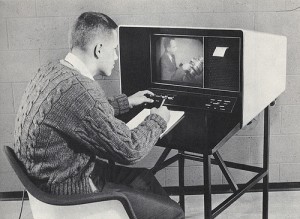
Those are some of the basic ideas, and I’m sure I’ll tease out more as I continue to do this and blog about it. To a certain extent, this is a gut-level instinctual plan, and while I’m a big fan of “evidence-based” scholarship of teaching and learning, I’m also (romantically, perhaps) aware of the fact that teaching is an art form, too–sometimes SoTL is really about finding the evidence for the magic that you just know is happening and working.
Now, practically speaking, what does this idea of an “Open LMS” need? What are the basic elements that I have to have in this system (and how am I planning to get them)? Specifically for teaching online, what do you really have to have?
- The obvious–a place to post “static” material. Course requirements, syllabus, assignments, calendar, and readings (either a book list or actual pdf’s or links to online texts), and so forth. (Not all of this is completely static, but that’s part of the point of posting it online). This is easy to achieve. WordPress does it fine, or you could write your own HTML, use another blogging platform, Google Sites, me.com, any wiki platform, etc., etc. Making some of it private to just the students (as it might need to be? I guess in the case of copyrighted readings where you have permission or fair use rights, but only if limited in access) is a little difficult in some of these platforms, but not too bad. And WordPress does this admirably well.
- A place for the “lectures”–the course content. Note that I do not mean “captured” lectures (see my earlier post!). I mean content specifically created to be communicated by being posted online–created to take advantage of the benefits of this medium, rather than trying to transparently re-create the oral performance of an in-class lecture. So this needs to be a place for text in short readable blocks, with images, multi-media, hyperlinks, and openings for comments and interaction and digressions. And it needs to be organized, taggable, and searchable. Again, lots of platforms can offer this. WordPress is good at it, though, especially with categories that can be multiple and overlapping, and with easy links or direct forms for entering comments (which flat html doesn’t do so well).
- Threaded discussion. For me this is the absolute heart of an online course–where most of the learning takes place, where most of the active thinking takes place, and where the ideas that generate good writing first appear and get challenged and improved. Without a good, usable, discussion board, an online course is just a shadow of a ghost of a course. I won’t say that a course without discussion is totally worthless, but it’s nowhere near what it needs to be or can be. And those discussion boards need to handle threads well, including forums and sub-forums, need to be private or anonymous or public or closed as needed (depending on topics, ideas, individual posters, all kinds of variables). They need to use avatars and smileys/emoticons, and be easy to follow the threads and edit. Personal messages are a nice bonus, too, as is some kind of post-rating system. This is something that WordPress does not provide out of the box, and I’m still considering how to provide it. One option is just to link to a pretty good forum software package. Simple Machines Forum or vBulletin are probably the top contenders there. Or there are the BuddyPress forums (but they’re somewhat feature-poor). I’m thinking as of today that I will probably go with the Simple Press Forum plugin. I had a little trouble getting it installed and configured on my test environment, but right now it does seem to be working, and that’s looking like the best candidate.
- Quizzes/tests. In an online class, every test is an open-book test. That’s fine and it’s a good thing. The benefit of open-book tests is that they push students to open the book. In teaching online (and in the classroom, too), I’ve used open-book mini-quizzes as a quick and easy way to be sure everyone has done the reading. I make them small and simple, and offer a big advantage (in terms of points or grades) for doing well on them. And I make them so that if a student has done the reading, it’s trivially easy to do well on them, but if a student has not done the reading, it’s almost impossible. The message gets across very quickly. These are “policeman” activities, enforcing the law, not something for real thinking (although I do sometimes throw in a silly or ironic “trick” question in there). For real thinking, for real demonstration of (and reinforcement of and growth of) learning, I use essays–real writing assignments–not tests (so that’s the next item on this list). I haven’t completely decided on how to do these. Blackboard does them well–grading them automatically (because I certainly don’t want to spend time on them!). But I’m leaning towards making them even more “open-book”–and using a Google Form for each one, then just posting the results for students to grade themselves. It could even lead to more discussion of the answers (correct or incorrect). And how could that be a bad thing?
- A dropbox or way to submit assignments. This is maybe not so important, because email attachments (at least if there’s only one class) are not the worst thing in the world (although if assignments are big with multimedia, file-sizes for the attachments can be a problem). Still, a central place where students can submit their work, with privacy and with time-stamps and name-stamps, categorized and organized, is a good thing to have. I may be the only person who actually liked and had students use the old Blackboard dropbox, but it’s not a part of Blackboard anymore anyway. There are several WordPress plugins I’m looking at for this. One of them provides direct access for students to a folder on my dropbox.com account, and that’s a good possibility. I haven’t decided for sure yet. They could also just upload assignments using the add media button in WordPress, but privacy options are bit more complicated there.
- Gradebook. Again, this is not 100% essential, but students really do like to see their grades quickly and easily, all the time. And they want to be able to see their own grades themselves, but not have other students be able to see them. And it needs to be easy for me to enter them, total and average them, and change them if necessary (we all make grading mistakes sometimes!). I’ve got this one solved very nicely, I think, and I’m surprised that I haven’t heard more about this plugin. The KB Gradebook plugin is just perfect for me for this. Once it’s installed and activated in WordPress (which was simple), I just need to upload a spreadsheet (which can be re-uploaded and overwritten when new grades are there), and there’s a simple tag which produces a form on WordPress (on a page or in a sidebar widget) where students enter their email address and a password (either randomly generated and sent to them by the plugin, or they can use their existing WordPress password), and they can see their own grades, and nobody else’s. It’s robust and customizable. Very nice plugin. (There’s a good video tutorial for it produced by Kyle Jones)
- Everything else. Group posts, aggregating RSS feeds of news sources, bringing in individual students’ blogs or eportfolios, YouTube or Vimeo or other video embeds, audio embeds, photo galleries, other tools like Umappr, VoiceThread, Google Sidewiki, maybe facebook integration (maybe?), live chats, videoconferencing, and things students will think of that I haven’t thought of. I wanted a system where there was room for the “everything else”–where it could be easily linked and connected and brought in, and WordPress does that. In a course on the future of education, it’s really important to have “head room” for the future!
So that’s a basic overview–there are other features I haven’t discussed. Security and upgrades are important. The ability to customize the look and feel is extremely important. Having students learn a system which (unlike Blackboard) is relevant and useful (and used) outside of the college environment is also important.

And there are drawbacks, too: I’m going to have to support myself on this quite a bit. Students won’t have accounts automatically generated or maintained (no “LDAP integration”). There will be a bit of a learning curve for students (and for me) and there won’t be consistency with other online courses they may be taking on their campuses.
But overall I think this has the potential to work really well (and I haven’t even mentioned the content yet, really!). More to come in future posts.
WordCamp NYC
Coming this Saturday, and it should be a great day. Many CUNY colleagues presenting and (I hope) attending, too. I’ll be on the roundtable on the future of WordPress in Education, and presenting my own eportfolio spiel:
Eportfolios are (too often) seen as tools for assessment, for assignments, or for career placement. But thanks to WordPress and BuddyPress, at Macaulay Honors College, we’ve been able to set up an entirely flexible and free tool, allowing students (and faculty, and instructional technology fellows) to redefine the term “Eportfolio” and to let them each create a “Cabinet of Curiosities” or a “Museum of Me,” which promotes reflection, interaction, and truly integrative learning. These eportfolios are student-driven and student-designed, and the flexibility of WordPress allows us to watch as students forge new paths, and create an eportfolio model which is new in higher education, and which has the potential to work for students beyond the classroom, beyond the college.
Apples and Oranges and Lectures and Learning

I recently read (unfortunately, I can’t find the reference, or where I read it–it was in print, not online, believe it or not–so this will have to stand as anecdotal) about a study at a school using lecture capture technology. The study compared students’ use of recorded lectures (made available on the web) in two different classes (same academic subject, covering the same content). In one course, the professor lectured through the whole class period, with almost no opportunities for interaction (he took questions at the end) or any activity by students except for listening and note-taking. In the second course, the professor lectured for only brief periods, asking students to step forward and present at various points in the class or to repeat questions that they had sent to him in emails, and integrating discussions and questions throughout the class.
Both classes were recorded–audio and video–and made available to students afterwards. In both cases, standard, simple, lecture capture (a fixed camera, a microphone on the professor and an omni-directional microphone in the room) tools were used.
When the recordings were made available, it turned out that students accessed and viewed the second class–the one that included interaction and active participation from students–even though much of that interaction was not well-captured in the videos. They reported in interviews that they found the class itself to be interesting and engaging, and wanted to review what the professor had said–they felt (does this seem paradoxical?) that they were so interested in class that they might have missed something.
The first class, the captured straight lecture, was not one that students accessed or viewed at all. A few students viewed the page, but interviews afterwards showed that they did not bother to watch more than the first few minutes of the recording. It wasn’t something that they felt was useful either in reviewing for studying, or for understanding the material.
And beyond that, students reported that, because the full lecture was available online, they didn’t feel they needed to bother to attend class–and attendance did, in fact, dip significantly after the first few sessions. So not only were they not using the captured lectures, they were less likely to even attend the actual, in-person lectures. That didn’t happen in the more interactive class–students there continued to attend–felt that they would miss something important if they didn’t, even though the recordings were available.
I’ve been thinking about this, because it reinforces something I’ve always noticed myself, but also because there are some surprises there. I’ve always had big reservations about lecture capture (which unfortunately, too often, is the only model used when thinking about podcasting in higher ed, and even more unfortunately, when thinking about what administrators call “distance learning”). It seems to me that a good lecture (and they do exist, and they are a good thing) is very much a live performance–and it depends to a large extent on that context of live performance for its effectiveness. A recording can have some value–but it’s not a transparent representation. It’s a re-presentation. So it’s taking the performance out of its native medium, plopping it into another, different medium. It loses all the advantages of the original (live, face-to-face) medium, and it gains none of the advantages of the new (online, asynchronous) medium. (The term “lecture capture” is a significant one. It captures the lecture–nails it down, cages it)
This is why, to me, an “online class” (or “distance learning”) is at its least effective, its least interesting, when it’s a series of recorded lectures–unless (which is very rare) those lectures are specifically and intentionally produced for the new medium–then they’re mini-films. An online class should be designed for the online medium–to take advantage of the affordances (hyper-links, multimedia, asynchronicity, threaded discussion, etc., etc) of that medium.
But that study made me think more of an “apples and oranges” question. While confirming my own experience that straight capturing of a straight lecture is pretty much a waste of time and technology (and may even decrease student learning–that was a bit of a surprise to me), that study also indicates that a “lecture” is not always exactly a lecture. When I think of comparing two classes, or two captures, I want to remember to also think of comparing apples to apples.
People often talk about how online classes are necessarily inferior to face-to-face classes, but they say this with built-in assumptions. They compare a terrible online class with an excellent face-to-face class. Similarly, I think that study indicated that it’s not just the fact of the recording that is important–it’s what has been recorded. A good class is still valuable as a recording (contrary to my own automatic assumption). It’s the quality of the class, not the recording, that makes students want to return to it, to think about it, to come back for more.
Faculty development (even with all its varieties and all its difficulties) should always focus on the goal of making classes better–which is always a matter of making students more active, more engaged. Then everything will be apples. And it’s good to remember that sometimes the fact that a class is interesting, is engaging, actually means that students don’t get all they can out of the class–they want to, and need to, return to it again. So in those cases, the recording just might be a useful thing for them.
Snow Leopard
There are plenty of reviews and information about Snow Leopard out there, but this is my own personal take (adapted from a post I did for Macaulay students, many of whom are eager and ready to install it!)
 Snow Leopard is getting a lot of attention recently, and it’s not expensive at all. At a price of $29 for the upgrade, or $49 for a family pack for five upgrades, it’s a hard deal to resist. I have now installed Snow Leopard myself on all my own Macs, and all my family’s Macs (and will soon be upgrading staff desktops at Macaulay), and this is what I’ve found–in case you’re thinking of giving it a try.
Snow Leopard is getting a lot of attention recently, and it’s not expensive at all. At a price of $29 for the upgrade, or $49 for a family pack for five upgrades, it’s a hard deal to resist. I have now installed Snow Leopard myself on all my own Macs, and all my family’s Macs (and will soon be upgrading staff desktops at Macaulay), and this is what I’ve found–in case you’re thinking of giving it a try.
The basic advice–if you don’t care about details–is that this is not a required upgrade, and probably will not make a very noticeable difference in how you use or experience your Mac. At this point, unless you’re a curious, bleeding edge, ahead of the curve, innovation-hungry, power user (like me 🙂 ), you should skip this and stick with Leopard. You’ll be fine.
But if you’re planning to go for it, here’s what you should know.
- Snow Leopard will save you some hard drive space. Not a huge amount, but a noticeable amount.
- Snow Leopard will let you have the date, not just the day of the week, in the menu bar at the top of your screen.
- Stacks (the way that folders full of files or apps on the dock appear) work better in Snow Leopard.
- Exposé works better in Snow Leopard.
- You can set the clock to automatically update (like a cellphone does) when you travel to a new time zone (how often do you do that?).
- If you need to sync calendars (iCal), contacts (Address Book), and email (Mail) to an Exchange server, Snow Leopard does that better. Much better.
- Some programs are a little quicker and zippier to open and run. A little. Probably not even noticeable.
- When you want to eject a removable disk in Leopard, you may have noticed that annoying message telling you that you can’t do that because the disk is in use. In Snow Leopard, that message actually tells you which program is using the disk, so you can quit that and then carry out the eject.
- The wifi indicator now tells you the strength of the various available networks, and has a nifty animation while a connection is being established.
- You can tell other people that you are a curious, bleeding edge, ahead of the curve, innovation-hungry, power user like your Director of Technology and Learning 🙂
That’s about it. That might look like a lot of new and exciting features (a list of 10!!), but if you really look at them, none of them are big or important.
There is also one fairly large negative. I have seen reported, and experienced myself, serious crashes of Microsoft Word under Snow Leopard, when the program was working perfectly on the same machine under Leopard. These are real hard crashes, with lost data (completely unrecoverable). That will probably be fixed with a Microsoft patch or upgrade soon, but at this point I would say that if you do upgrade to Snow Leopard, do not use Word. Stick to Pages or Google Docs. I have seen reports of other apps crashing or just not working well under Snow Leopard, but have not experienced that myself.
So those are the differences. All together, are they worth $29? And worth taking a risk that something may go wrong that we will not support? That’s an individual decision. Honestly I should say that the risk is pretty small–this is not a difficult upgrade and Apple handles these things very well. But as I said, some students have had issues. So choose wisely!
And of course if you have questions or comments, email me! (or comment on this post).
(And feel free to read some of the many other reviews out there on the web–I particularly liked MacWorld’s, Ars Technica’s (23 pages!), and David Pogue’s.)
Macaulay Eportfolios Plugin List
One of our Instructional Technology Fellows asked for this list, so instead of just letting it sit in my sent email box, I thought I’d put it out for others to see.
These are plugins we’re using on our Macaulay Eportfolios WPMU install. It’s a snapshot, really, with some that I haven’t been able to make work, others that are just lingering because I haven’t found a use for them or gotten around to uninstalling, and a bunch that I plan to install simply missing. But this is the way the plugins list looks as of right now.
I’ve been using the plugin called “Plugin Commander” to determine access to plugins—some of them I want enabled just for class blogs, others for all blogs, others just on request. I’ll try to explain for each one whether and how we’re using it.
bbPress Integration–Provides single sign on login with a bbPress installation.
This is installed but not really working yet. The idea is to provide forums (for groups in buddypress). But I haven’t been able to make it work. The single sign-on part (see the next plugin on the list) is working fine, perfectly. But I don’t have group forums showing up on their group pages as they should. I think I will get it working this summer–there’s a new RC of bbPress that probably takes care of it. I’ve installed that, but haven’t had time to check it out.
WPMU Enable bbPress Capabilities–Enables bbPress member capabilities when a user is created within WPMU. This allows immediate login as a ‘member’ after a user is created in WPMU.
This one works—if you login to our WPMU, you’re also logged in to our bbPress, and vice versa, but since the forums don’t work in buddypress, it’s not of much use yet.
Ada Active Blogs–Adds a sidebar widget to let you display active blogs by post count from WordPressMU. By CAPitalZ.
Probably not useful for most users, and BuddyPress kind of obviates the need for it. I was using it to provide a list on the main Eportfolio Gateway page of active eportfolios.
Ada New Blogs–Adds a sidebar widget to let you display new blogs from WordPressMU. By CAPitalZ.
Same as above.
Ada Updated Blogs–Adds a sidebar widget to let you display updated blogs from WordPressMU. By CAPitalZ.
And this one’s the same as above, too. Useful for a gateway or overall main site, but if you have BuddyPress, that will take care of this for you. These widgets were great in the pre-BuddyPress era.
BM Custom Login–Display custom images on the wordpress login screen. Useful for branding. By Ben Gillbanks.
This one is quite nice—it’s what let me style the login page to use Macaulay red and our logo, instead of the standard WPMU login page. I’ve got a good-looking (in my opinion) login page with our logo and a nice graphic and our color scheme.
Embed Allower–Allows embed, object, and other security risks tags. LGPLv3. By Hendy Irawan.
A big security risk if you’re allowing open registration (which we’re not). Don’t use it unless you know and trust and can track your users. (But without it you can not embed YouTube videos or anything similar). In any case the Google Maps Quicktag plugin (see below) serves the same function and is easier to use. Still a risk, though, so understand that risk.
FeedWordPress–simple and flexible Atom/RSS syndication for WordPress By Charles Johnson.
This lets you have an RSS feed for all the posts in your whole wpmu installation. Very nice for me as the admin—I just subscribe to that feed and lets me keep an eye on all the new posts as they come in. I catch spam that way, and can see what’s happening on the whole site.
Google Maps Quicktag – MU–Google Maps Quicktag makes it convenient to open the Google Maps web site while editing, where you can generate your map and copy the needed code to paste into the editor. Due to a security concern, WordPress MU sites with open registration are not recommended. Use at your own risk. By Daniel Denk.
As I said above, this is essential if you want people to be able to embed youtube videos or google maps or anything with similar code. WPMU prohibits those by default, stripping the code right out of the posts. But it is definitely a risk, because people can embed anything at all—and execute code if that’s allowed—and bring the whole system to a crashing halt or worse. I limit our registrations to just our students (and ITFs) so it’s a little safer. But even so, I’m taking a risk. But I do want those videos and so forth to be embedded. It’s worth the risk to me, at least for now.
My Link Order–My Link Order allows you to set the order in which links and link categories will appear in the sidebar. Uses a drag and drop interface for ordering. Adds a widget with additional options for easy installation on widgetized themes. Visit the My Link Order page after updating WordPress to apply essential file patches. By froman118.
This looked good but I have not been able to make it work right. Oh well.
Privacy Options–Adds more privacy options to the options-privacy and wpmu-blogs pages. Just drop in mu-plugins, no core edits needed. By D Sader.
This is a nice one—I don’t know if anyone is actively using it yet, but I always want to give students a lot of choices about private vs. public.
Role Manager–Role Management for WordPress 2.0.x, 2.1.x, 2.2.x, 2.3.x and 2.5.x.. By Thomas Schneider.
A whole lot better than the default role management. Gives you really fine-grained control over what different roles can do and not do. Very useful for class blogs where students need to have specifically defined abilities and prohibitions.
Spam Karma 2–Ultimate Spam Killer for WordPress. Activate the plugin and go to ManageSpam Karma 2 to configure. See Spam Karma 2 About for details. By dr Dave.
This is no longer supported, not being developed anymore, but I still like it very much. I think it’s very effective. Eventually I’ll have to stop using it and switch to akismet, which everyone else uses for anti-spam. You absolutely MUST have something to prevent comment spam or you’ll be swamped almost immediately.
WPhone–A lightweight admin interface for the iPhone and other mobile devices. By Stephane Daury, Doug Stewart, and Viper007Bond.
Somebody asked for this, and it seems cool (I use it myself sometimes) but almost nobody else really uses it. How often do you (or users) want to administer (not read) your wpmu blog from an iPhone? Not that often. I have a new plugin on my own blog at mountebank.org/blog which gives you an iPhone READING interface. It’s very cool and I will probably install it on here if it’s compatible.
WPMU Mailer–Mass emailer for WPMU By Inviz.
BuddyPress obviates the need for this. But I did use it when we took the system down for the server migration.
WP Sentry–Granular user and group access controls for private posts. By Pete Holiday.
Installed it but haven’t used it yet.
BuddyPress–BuddyPress will add social networking features to a new or existing WordPress MU installation. By The BuddyPress Community.
Of course!!
Calendar–Nice and simple Calendar with events support and full customization:) By Vanguard.
Somebody wanted this for a class blog. Not sure how well it worked for the class, but it seemed like a good solution in my testing.
Email Users–Allows the site editors to send an e-mail to the blog users. Credits to Catalin Ionescu who gave me some ideas for the plugin and has made a similar plugin. Bug reports and corrections by Cyril Crua and Pokey. By Vincent Prat (email : vpratfr@yahoo.fr).
I was trying it out but didn’t really like it.
Custom CUNY Academic Commons Profile Filters–Changes the way that profile data fields get filtered into clickable URLs. By Boone Gorges.
Terrific invention by CUNY’s own Boone Gorges which lets users decide which words in their BuddyPress profiles will be links.
Flickr Photo Album–This plugin will retrieve your Flickr photos and allow you to easily add your photos to your posts. Configure… By Joe Tan.
I don’t think it’s been all that useful for our students. But could be good in a community (or class) where flickr is used regularly.
NextGEN Gallery–A NextGENeration Photo gallery for the Web 2.0. By Alex Rabe.
Very nice indeed! Excellent for photo galleries, lots of features. This one is really essential if you want to do work with photos. I think it’s probably the best photo gallery plugin I’ve seen. (But students need to be trained a bit to use it, and we haven’t quite got there with any of them yet. I’m hoping to get a few fore-runner/pioneer students using it well in the fall, so we can have some good examples).
podPress–The podPress pluggin gives you everything you need in one easy plugin to use WordPress for Podcasting. Set it up in ‘podPress’-Feed/iTunes Settings. If you this plugin works for you, send us a comment. By Dan Kuykendall (Seek3r).
I love this plugin. It lets you have a nice embeddable media player, with very few clicks, for video or audio. I think it’s far better than the other options (notably Anarchy Media Player) which seem more popular. Also gives easy and understandable iTunes integration.
ScholarPress Courseware–All-in-one course management for WordPress By Jeremy Boggs, Dave Lester, Zac Gordon, and Sean Takats.
Not quite there yet, but has a lot of potential. It adds schedule, bibliography, and assignments pages to your blog. Makes it into (almost) a course management system. I know the team is working hard to get it fully compatible with WPMU, and then it’s going to need some bit of tweaking. But we will be using it, I’m sure.
Simple:Press Forum–Fully featured but simple page-based forum By Andy Staines & Steve Klasen.
Installed it but haven’t been able to make it work in any very usable way.
(ALSO–I need to get CommentPress up and running. I’m hearing that it’s now–or almost–working and compatible again)
What is it that these tools do do?
I’m late posting this–it started as some thoughts growing out of our CUNY WordCampEd, which is now (how time flies!) weeks past. Others, notably two of my co-organizers, Luke Waltzer and Mikhail Gershovich, have already posted some terrific thoughts on the event and its implications. My other co-organizer, Matt Gold, has been great about keeping up the CUNY WordCampEd blog itself with other posts and responses. Of course Jim Groom is always looking beyond. And George Otte has taken the thinking in other, connected directions, too.
So I think it’s my turn. With some time now elapsed since the event, and thinking about all these responses, I keep stumbling across some questions that I want to deal with. I guess it really started with a conversation I had with Jeff Young of the Chronicle, as he was preparing his article on our WordCampEd. Jeff’s headline was “Colleges Consider Using Blogs Instead of Blackboard.”
But, really, the more I thought about it, the more I thought that what we were about at our WordCampEd really wasn’t much about Blackboard at all, or much about blogs, either. Yes, I did say (quoting Jane Wells) that some were talking about WordPress as a “Blackboard Killer,” and I did say (referring only to the CUNY Online BA) that Blackboard being down was like the door to the classsroom being “nailed shut” (and I might have been quoting George Otte when I said that). But I also said (and really meant to make more clear) that I had considered a subtitle for the WordCampEd to be “it’s not just about blogging anymore.”
In conceiving the CUNY WordCampEd, and in planning it, and in hosting it, I wanted to bring together people throughout CUNY who were interested in WordPress, or using it already, but not because WordPress could replace something else (Blackboard). I was more interested in letting people come together to see and think about what WordPress could do differently–and even more than that, even beyond WordPress, thinking about what kinds of online tools people were using, and what they wanted to do with them.
Your standard, generic, LMS (Blackboard being the biggest and most widely-used, but really not a whole lot different from any of the others–Moodle, Sakai, Angel, WebCT, etc.) has some very standard parts. There’s an area for posting announcements, an area for “lectures” (modules, units, whatever), discussion forums, live chat (usually), some mechanism for submitting and returning assignments, some mechanism for testing and quizzes, and a gradebook. (There are other elements–notably communication–some kind of messaging/email system–but those are the major ones).
The elements that WordPress lacks, out of the box, are the gradebook, the assignment submission system, and the testing/quizzing mechanism. That’s about it. And what are those three elements? Those are the sine qua non of a Learning Management System. They’re what makes an LMS different from anything else, to the point where if it doesn’t have those, it’s not an LMS.
But (here I’m maybe being a little stronger than is called for), those elements are not about learning. They’re about managing. Cole Camplese and Michael Feldstein (among many others) have been challenging–rightly–the idea of Google Wave as the “death of the LMS,” and in doing so Cole refers to the LMS as “Learner Management System.” I think I’d even go beyond that and think of the LMS (especially Blackboard) as a “Learner Management System.”
The LMS really offers nothing unusual or particularly useful in terms of learning, or in terms of learners. Its strength is in managing learners. Assessing, enrolling, record-keeping, attendance verifying, assembling and collating assignments–those are all management tasks, not learning tasks (again, I’m being a bit too emphatic about this–I think the lines might actually be blurrier, but I do think it’s an important distinction).
The actual learning activities–discussing, exploring, engaging, thinking, collaborating–those are not assisted by Blackboard any better than they are by WordPress (or many other platforms). In fact, in those areas, Blackboard is often worse. Often much worse. Because Blackboard is built for management, it privileges closing and limiting. Open platforms don’t. (To be more specific, I’m talking about the model of the class and the semester and the assignment for a grade, all of which are absolutely central to Blackboard, to the point where multi-class and multi-semester and public self-evaluated or peer-evaluated work is almost impossible within the system).

The whole reason for CUNY WordCampEd was not to show how to replicate what Blackboard already does. The management tasks are already done by Blackboard. It was to see (and to show) what else we can do with our students. Outside of a learning management system, or a learner management system, or any kind of “management,” what happens when students (and faculty) have ways to connect with each other, with other classes, with themselves at later points in time (after a semester is over), with the wider online community?
That’s what was exciting at CUNY WordCampEd–what Zoe Sheehan Saldana’s students are doing, what the Academic Commons is doing for CUNY faculty, what Baruch faculty and students are doing, and mostly (he says modestly) what Macaulay students are doing with the Macaulay Eportfolios and Macaulay Social Network. None of that has anything much to do with Blackboard, none of it has anything at all to do with “management.” There was nary a mention at our WordCampEd of assessment, enrollment, testing, submitting assignments, or keeping track of grades in a gradebook.
In fact, what all these projects have in common, what WordPress as a tool encourages, is almost exactly the opposite of management. I conceived the CUNY WordCampEd to showcase (and I think it did showcase this) innovations in teaching and learning. Not management. I think that the best learning and the best teaching really can’t be managed. They can be supported, they can be encouraged, they can be scaffolded. But managing them tends to kill them.

When I think about what teaching and learning with technology can be, how it can be different, I never think (although I recognize that many teachers and students do say this), “it makes it easier to check my grades and find my syllabus and take my quizzes and turn in my homework.” Making managing learning more efficient is just plain not interesting to me–and it’s certainly not innovative or revolutionary. The revolution that teaching and learning with technology makes possible is in the areas of exploration and engagement. It’s when students are able to publish and see their work as a meaningful beyond the assignment for the class. It’s when they’re able to collaborate incrementally and be fully present for all stages of a project. It’s when they’re able to follow a discussion far beyond the boundaries of what would be possible in a 50- or 90- or 120-minute class session–or even a whole semester or year, and to research and think about that discussion because it matters to them, because they have a responsibility to a real community and they have learning that they want to do, and to demonstrate, and to have evaluated, beyond what a professor or grade might require.
If an LMS is a tool, it’s something like the giant Swiss Army Knife. It costs $1,000, weighs almost 3 pounds, would never fit in your pocket, has 85 blades, and can absolutely manage every task you throw at it. It can’t manage any of them in any artful way, or any creative way, but it’s always there, comes out of the box sharp and doesn’t need sharpening, and every one in every box looks the same.
When I think about the tools that I wanted CUNY WordCampEd to show and spread, I was thinking more of something like the white steel 2″ Matsumura Bench Chisel, which is hand-made, needs hand-sharpening and care, doesn’t hammer nails or pull ingrown hairs or open wine bottles, but is the absolute best tool for the job it is designed to do.
I think that what we showed at CUNY WordCampEd was some models for creating tools that are specific to the specific needs of the specific campuses and even classes and even individual students and faculty who are building them. That’s what I want these to tools to do do.
New Kindle Textbook Pilot
Arizona State University, Princeton University, Case Western Reserve University, Reed College, and Darden School of Business at the University of Virginia are partnering with Amazon in a pilot program to give the new Kindle DX to selected classes of students instead of paper textbooks.
I’m not sure if the DX has improved note-taking and highlighting functions–that would seem to be a deal-breaker in terms of textbooks. Also, I still think a backlight would be nice!
You can see why textbook publishers would absolutely love this idea. The Kindle books might be a little less expensive to students than the paper books, but every semester, every new student in every class would have to buy a new copy. No more resales of textbooks at all.


