Home » Teaching and Learning with Technology (Page 4)
Category Archives: Teaching and Learning with Technology
Macaulay Eportfolios Plugin List
One of our Instructional Technology Fellows asked for this list, so instead of just letting it sit in my sent email box, I thought I’d put it out for others to see.
These are plugins we’re using on our Macaulay Eportfolios WPMU install. It’s a snapshot, really, with some that I haven’t been able to make work, others that are just lingering because I haven’t found a use for them or gotten around to uninstalling, and a bunch that I plan to install simply missing. But this is the way the plugins list looks as of right now.
I’ve been using the plugin called “Plugin Commander” to determine access to plugins—some of them I want enabled just for class blogs, others for all blogs, others just on request. I’ll try to explain for each one whether and how we’re using it.
bbPress Integration–Provides single sign on login with a bbPress installation.
This is installed but not really working yet. The idea is to provide forums (for groups in buddypress). But I haven’t been able to make it work. The single sign-on part (see the next plugin on the list) is working fine, perfectly. But I don’t have group forums showing up on their group pages as they should. I think I will get it working this summer–there’s a new RC of bbPress that probably takes care of it. I’ve installed that, but haven’t had time to check it out.
WPMU Enable bbPress Capabilities–Enables bbPress member capabilities when a user is created within WPMU. This allows immediate login as a ‘member’ after a user is created in WPMU.
This one works—if you login to our WPMU, you’re also logged in to our bbPress, and vice versa, but since the forums don’t work in buddypress, it’s not of much use yet.
Ada Active Blogs–Adds a sidebar widget to let you display active blogs by post count from WordPressMU. By CAPitalZ.
Probably not useful for most users, and BuddyPress kind of obviates the need for it. I was using it to provide a list on the main Eportfolio Gateway page of active eportfolios.
Ada New Blogs–Adds a sidebar widget to let you display new blogs from WordPressMU. By CAPitalZ.
Same as above.
Ada Updated Blogs–Adds a sidebar widget to let you display updated blogs from WordPressMU. By CAPitalZ.
And this one’s the same as above, too. Useful for a gateway or overall main site, but if you have BuddyPress, that will take care of this for you. These widgets were great in the pre-BuddyPress era.
BM Custom Login–Display custom images on the wordpress login screen. Useful for branding. By Ben Gillbanks.
This one is quite nice—it’s what let me style the login page to use Macaulay red and our logo, instead of the standard WPMU login page. I’ve got a good-looking (in my opinion) login page with our logo and a nice graphic and our color scheme.
Embed Allower–Allows embed, object, and other security risks tags. LGPLv3. By Hendy Irawan.
A big security risk if you’re allowing open registration (which we’re not). Don’t use it unless you know and trust and can track your users. (But without it you can not embed YouTube videos or anything similar). In any case the Google Maps Quicktag plugin (see below) serves the same function and is easier to use. Still a risk, though, so understand that risk.
FeedWordPress–simple and flexible Atom/RSS syndication for WordPress By Charles Johnson.
This lets you have an RSS feed for all the posts in your whole wpmu installation. Very nice for me as the admin—I just subscribe to that feed and lets me keep an eye on all the new posts as they come in. I catch spam that way, and can see what’s happening on the whole site.
Google Maps Quicktag – MU–Google Maps Quicktag makes it convenient to open the Google Maps web site while editing, where you can generate your map and copy the needed code to paste into the editor. Due to a security concern, WordPress MU sites with open registration are not recommended. Use at your own risk. By Daniel Denk.
As I said above, this is essential if you want people to be able to embed youtube videos or google maps or anything with similar code. WPMU prohibits those by default, stripping the code right out of the posts. But it is definitely a risk, because people can embed anything at all—and execute code if that’s allowed—and bring the whole system to a crashing halt or worse. I limit our registrations to just our students (and ITFs) so it’s a little safer. But even so, I’m taking a risk. But I do want those videos and so forth to be embedded. It’s worth the risk to me, at least for now.
My Link Order–My Link Order allows you to set the order in which links and link categories will appear in the sidebar. Uses a drag and drop interface for ordering. Adds a widget with additional options for easy installation on widgetized themes. Visit the My Link Order page after updating WordPress to apply essential file patches. By froman118.
This looked good but I have not been able to make it work right. Oh well.
Privacy Options–Adds more privacy options to the options-privacy and wpmu-blogs pages. Just drop in mu-plugins, no core edits needed. By D Sader.
This is a nice one—I don’t know if anyone is actively using it yet, but I always want to give students a lot of choices about private vs. public.
Role Manager–Role Management for WordPress 2.0.x, 2.1.x, 2.2.x, 2.3.x and 2.5.x.. By Thomas Schneider.
A whole lot better than the default role management. Gives you really fine-grained control over what different roles can do and not do. Very useful for class blogs where students need to have specifically defined abilities and prohibitions.
Spam Karma 2–Ultimate Spam Killer for WordPress. Activate the plugin and go to ManageSpam Karma 2 to configure. See Spam Karma 2 About for details. By dr Dave.
This is no longer supported, not being developed anymore, but I still like it very much. I think it’s very effective. Eventually I’ll have to stop using it and switch to akismet, which everyone else uses for anti-spam. You absolutely MUST have something to prevent comment spam or you’ll be swamped almost immediately.
WPhone–A lightweight admin interface for the iPhone and other mobile devices. By Stephane Daury, Doug Stewart, and Viper007Bond.
Somebody asked for this, and it seems cool (I use it myself sometimes) but almost nobody else really uses it. How often do you (or users) want to administer (not read) your wpmu blog from an iPhone? Not that often. I have a new plugin on my own blog at mountebank.org/blog which gives you an iPhone READING interface. It’s very cool and I will probably install it on here if it’s compatible.
WPMU Mailer–Mass emailer for WPMU By Inviz.
BuddyPress obviates the need for this. But I did use it when we took the system down for the server migration.
WP Sentry–Granular user and group access controls for private posts. By Pete Holiday.
Installed it but haven’t used it yet.
BuddyPress–BuddyPress will add social networking features to a new or existing WordPress MU installation. By The BuddyPress Community.
Of course!!
Calendar–Nice and simple Calendar with events support and full customization:) By Vanguard.
Somebody wanted this for a class blog. Not sure how well it worked for the class, but it seemed like a good solution in my testing.
Email Users–Allows the site editors to send an e-mail to the blog users. Credits to Catalin Ionescu who gave me some ideas for the plugin and has made a similar plugin. Bug reports and corrections by Cyril Crua and Pokey. By Vincent Prat (email : [email protected]).
I was trying it out but didn’t really like it.
Custom CUNY Academic Commons Profile Filters–Changes the way that profile data fields get filtered into clickable URLs. By Boone Gorges.
Terrific invention by CUNY’s own Boone Gorges which lets users decide which words in their BuddyPress profiles will be links.
Flickr Photo Album–This plugin will retrieve your Flickr photos and allow you to easily add your photos to your posts. Configure… By Joe Tan.
I don’t think it’s been all that useful for our students. But could be good in a community (or class) where flickr is used regularly.
NextGEN Gallery–A NextGENeration Photo gallery for the Web 2.0. By Alex Rabe.
Very nice indeed! Excellent for photo galleries, lots of features. This one is really essential if you want to do work with photos. I think it’s probably the best photo gallery plugin I’ve seen. (But students need to be trained a bit to use it, and we haven’t quite got there with any of them yet. I’m hoping to get a few fore-runner/pioneer students using it well in the fall, so we can have some good examples).
podPress–The podPress pluggin gives you everything you need in one easy plugin to use WordPress for Podcasting. Set it up in ‘podPress’-Feed/iTunes Settings. If you this plugin works for you, send us a comment. By Dan Kuykendall (Seek3r).
I love this plugin. It lets you have a nice embeddable media player, with very few clicks, for video or audio. I think it’s far better than the other options (notably Anarchy Media Player) which seem more popular. Also gives easy and understandable iTunes integration.
ScholarPress Courseware–All-in-one course management for WordPress By Jeremy Boggs, Dave Lester, Zac Gordon, and Sean Takats.
Not quite there yet, but has a lot of potential. It adds schedule, bibliography, and assignments pages to your blog. Makes it into (almost) a course management system. I know the team is working hard to get it fully compatible with WPMU, and then it’s going to need some bit of tweaking. But we will be using it, I’m sure.
Simple:Press Forum–Fully featured but simple page-based forum By Andy Staines & Steve Klasen.
Installed it but haven’t been able to make it work in any very usable way.
(ALSO–I need to get CommentPress up and running. I’m hearing that it’s now–or almost–working and compatible again)
What is it that these tools do do?
I’m late posting this–it started as some thoughts growing out of our CUNY WordCampEd, which is now (how time flies!) weeks past. Others, notably two of my co-organizers, Luke Waltzer and Mikhail Gershovich, have already posted some terrific thoughts on the event and its implications. My other co-organizer, Matt Gold, has been great about keeping up the CUNY WordCampEd blog itself with other posts and responses. Of course Jim Groom is always looking beyond. And George Otte has taken the thinking in other, connected directions, too.
So I think it’s my turn. With some time now elapsed since the event, and thinking about all these responses, I keep stumbling across some questions that I want to deal with. I guess it really started with a conversation I had with Jeff Young of the Chronicle, as he was preparing his article on our WordCampEd. Jeff’s headline was “Colleges Consider Using Blogs Instead of Blackboard.”
But, really, the more I thought about it, the more I thought that what we were about at our WordCampEd really wasn’t much about Blackboard at all, or much about blogs, either. Yes, I did say (quoting Jane Wells) that some were talking about WordPress as a “Blackboard Killer,” and I did say (referring only to the CUNY Online BA) that Blackboard being down was like the door to the classsroom being “nailed shut” (and I might have been quoting George Otte when I said that). But I also said (and really meant to make more clear) that I had considered a subtitle for the WordCampEd to be “it’s not just about blogging anymore.”
In conceiving the CUNY WordCampEd, and in planning it, and in hosting it, I wanted to bring together people throughout CUNY who were interested in WordPress, or using it already, but not because WordPress could replace something else (Blackboard). I was more interested in letting people come together to see and think about what WordPress could do differently–and even more than that, even beyond WordPress, thinking about what kinds of online tools people were using, and what they wanted to do with them.
Your standard, generic, LMS (Blackboard being the biggest and most widely-used, but really not a whole lot different from any of the others–Moodle, Sakai, Angel, WebCT, etc.) has some very standard parts. There’s an area for posting announcements, an area for “lectures” (modules, units, whatever), discussion forums, live chat (usually), some mechanism for submitting and returning assignments, some mechanism for testing and quizzes, and a gradebook. (There are other elements–notably communication–some kind of messaging/email system–but those are the major ones).
The elements that WordPress lacks, out of the box, are the gradebook, the assignment submission system, and the testing/quizzing mechanism. That’s about it. And what are those three elements? Those are the sine qua non of a Learning Management System. They’re what makes an LMS different from anything else, to the point where if it doesn’t have those, it’s not an LMS.
But (here I’m maybe being a little stronger than is called for), those elements are not about learning. They’re about managing. Cole Camplese and Michael Feldstein (among many others) have been challenging–rightly–the idea of Google Wave as the “death of the LMS,” and in doing so Cole refers to the LMS as “Learner Management System.” I think I’d even go beyond that and think of the LMS (especially Blackboard) as a “Learner Management System.”
The LMS really offers nothing unusual or particularly useful in terms of learning, or in terms of learners. Its strength is in managing learners. Assessing, enrolling, record-keeping, attendance verifying, assembling and collating assignments–those are all management tasks, not learning tasks (again, I’m being a bit too emphatic about this–I think the lines might actually be blurrier, but I do think it’s an important distinction).
The actual learning activities–discussing, exploring, engaging, thinking, collaborating–those are not assisted by Blackboard any better than they are by WordPress (or many other platforms). In fact, in those areas, Blackboard is often worse. Often much worse. Because Blackboard is built for management, it privileges closing and limiting. Open platforms don’t. (To be more specific, I’m talking about the model of the class and the semester and the assignment for a grade, all of which are absolutely central to Blackboard, to the point where multi-class and multi-semester and public self-evaluated or peer-evaluated work is almost impossible within the system).

The whole reason for CUNY WordCampEd was not to show how to replicate what Blackboard already does. The management tasks are already done by Blackboard. It was to see (and to show) what else we can do with our students. Outside of a learning management system, or a learner management system, or any kind of “management,” what happens when students (and faculty) have ways to connect with each other, with other classes, with themselves at later points in time (after a semester is over), with the wider online community?
That’s what was exciting at CUNY WordCampEd–what Zoe Sheehan Saldana’s students are doing, what the Academic Commons is doing for CUNY faculty, what Baruch faculty and students are doing, and mostly (he says modestly) what Macaulay students are doing with the Macaulay Eportfolios and Macaulay Social Network. None of that has anything much to do with Blackboard, none of it has anything at all to do with “management.” There was nary a mention at our WordCampEd of assessment, enrollment, testing, submitting assignments, or keeping track of grades in a gradebook.
In fact, what all these projects have in common, what WordPress as a tool encourages, is almost exactly the opposite of management. I conceived the CUNY WordCampEd to showcase (and I think it did showcase this) innovations in teaching and learning. Not management. I think that the best learning and the best teaching really can’t be managed. They can be supported, they can be encouraged, they can be scaffolded. But managing them tends to kill them.

When I think about what teaching and learning with technology can be, how it can be different, I never think (although I recognize that many teachers and students do say this), “it makes it easier to check my grades and find my syllabus and take my quizzes and turn in my homework.” Making managing learning more efficient is just plain not interesting to me–and it’s certainly not innovative or revolutionary. The revolution that teaching and learning with technology makes possible is in the areas of exploration and engagement. It’s when students are able to publish and see their work as a meaningful beyond the assignment for the class. It’s when they’re able to collaborate incrementally and be fully present for all stages of a project. It’s when they’re able to follow a discussion far beyond the boundaries of what would be possible in a 50- or 90- or 120-minute class session–or even a whole semester or year, and to research and think about that discussion because it matters to them, because they have a responsibility to a real community and they have learning that they want to do, and to demonstrate, and to have evaluated, beyond what a professor or grade might require.
If an LMS is a tool, it’s something like the giant Swiss Army Knife. It costs $1,000, weighs almost 3 pounds, would never fit in your pocket, has 85 blades, and can absolutely manage every task you throw at it. It can’t manage any of them in any artful way, or any creative way, but it’s always there, comes out of the box sharp and doesn’t need sharpening, and every one in every box looks the same.
When I think about the tools that I wanted CUNY WordCampEd to show and spread, I was thinking more of something like the white steel 2″ Matsumura Bench Chisel, which is hand-made, needs hand-sharpening and care, doesn’t hammer nails or pull ingrown hairs or open wine bottles, but is the absolute best tool for the job it is designed to do.
I think that what we showed at CUNY WordCampEd was some models for creating tools that are specific to the specific needs of the specific campuses and even classes and even individual students and faculty who are building them. That’s what I want these to tools to do do.
New Kindle Textbook Pilot
Arizona State University, Princeton University, Case Western Reserve University, Reed College, and Darden School of Business at the University of Virginia are partnering with Amazon in a pilot program to give the new Kindle DX to selected classes of students instead of paper textbooks.
I’m not sure if the DX has improved note-taking and highlighting functions–that would seem to be a deal-breaker in terms of textbooks. Also, I still think a backlight would be nice!
You can see why textbook publishers would absolutely love this idea. The Kindle books might be a little less expensive to students than the paper books, but every semester, every new student in every class would have to buy a new copy. No more resales of textbooks at all.
Macaulay Social Network Moving Along
 With the recent announcement (finally!) of the release of BuddyPress 1.o, I took the opportunity to upgrade the Macaulay Social Network site, and give it a light touch of redesign. (Also partly inspired by the great work with BuddyPress right here at the Academic Commons, I must admit!). We had a very successful period of piloting with the beta version(s), and even though it wasn’t supposed to be used in production environments, it seemed to serve very well. There were a few small but annoying bugs, and it’s really looking like the upgrade has now fixed all of those. I’ve got the summer now for more testing and tweaking, and I’m expecting to see very heavy usage from students this fall. There are features (the directory, the searchable profiles, the messaging, the groups) which our students have really been requesting, and it will be great to see how they help us continue to connect the Macaulay Community!
With the recent announcement (finally!) of the release of BuddyPress 1.o, I took the opportunity to upgrade the Macaulay Social Network site, and give it a light touch of redesign. (Also partly inspired by the great work with BuddyPress right here at the Academic Commons, I must admit!). We had a very successful period of piloting with the beta version(s), and even though it wasn’t supposed to be used in production environments, it seemed to serve very well. There were a few small but annoying bugs, and it’s really looking like the upgrade has now fixed all of those. I’ve got the summer now for more testing and tweaking, and I’m expecting to see very heavy usage from students this fall. There are features (the directory, the searchable profiles, the messaging, the groups) which our students have really been requesting, and it will be great to see how they help us continue to connect the Macaulay Community!
A Webby Award for Open Education
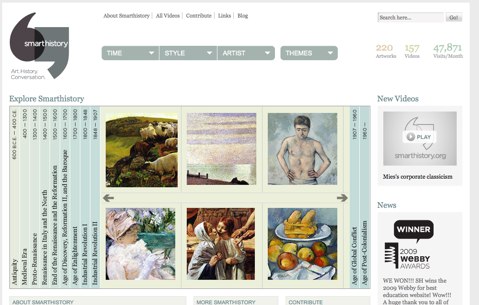 The annual Webby Awards (what the NY Times calls “the internet’s highest honor”) were announced today, and in the education category, the very-deserving winner was the excellent Smarthistory.org site (full disclosure–the site is the work of my wife and her colleague, and I’ve had some marginal technical involvement in it myself from the beginning). Smarthistory is an educational site actually designed and built by educators–two art historians who wanted alternatives for teaching and learning. Dissatisfied with what textbooks, or even ArtStor, could offer, and not interested in closed models or walled gardens, they started from scratch with open source tools (beginning with WordPress, and now using ModX). The site is dedicated to open sharing of educational resources, and makes full use of the tools and abilities of Web 2.0. It’s about art and history…and even more about conversation and interaction around those. But it’s hard to describe–better just to experience it. To see a site like this win this prestigious and competitive award, beating established museums and huge well-funded foundations, is more evidence of how when things get done right, they work!
The annual Webby Awards (what the NY Times calls “the internet’s highest honor”) were announced today, and in the education category, the very-deserving winner was the excellent Smarthistory.org site (full disclosure–the site is the work of my wife and her colleague, and I’ve had some marginal technical involvement in it myself from the beginning). Smarthistory is an educational site actually designed and built by educators–two art historians who wanted alternatives for teaching and learning. Dissatisfied with what textbooks, or even ArtStor, could offer, and not interested in closed models or walled gardens, they started from scratch with open source tools (beginning with WordPress, and now using ModX). The site is dedicated to open sharing of educational resources, and makes full use of the tools and abilities of Web 2.0. It’s about art and history…and even more about conversation and interaction around those. But it’s hard to describe–better just to experience it. To see a site like this win this prestigious and competitive award, beating established museums and huge well-funded foundations, is more evidence of how when things get done right, they work!
The Producers
We gave all our incoming freshmen Flip Cams this past fall. These are very small digital camcorders. They are small enough to be carried all the time, ridiculously easy to use (no cables, and basic software is already installed right on the camera itself, and using AA batteries), and the video quality is quite acceptable, especially for YouTube.
My thought was that these would be useful for the walking tours, interviews, and other elements of the neighborhood websites our students produce for our Seminar Two (“The Peopling of New York”). But I didn’t foresee all the many uses they would actually serve. Students used them for videos in Seminar One (“The Arts in New York”), and some (sophomores) borrowed and used them for PSA’s they created as projects for Seminar Three (“Science and Technology in New York”). Others are even asking for them for Seminar Four (“Planning the Future of New York City”). Our students and faculty in the alternative spring break service learning program (in New Orleans–“The City that Care Forgot”) are using them to document that work, and a student working on an independent research project on Obama’s first 100 days has one, too.
And in this year’s Snapshot NYC event, students had the chance to create an entirely new type of project, “re-curating” the photo exhibit (of their own photos) that we had posted in the building.
Much of this is available on our YouTube Channel, so it’s searchable in YouTube, it can be seen by the multitudes of the public, commented on, made into favorites and followed.
And then at this year’s Yield Event for our newly-admitted students, I met a student who asked me if we would be giving the flip cams to freshmen again in the fall. When I told him we planned to, he said he was glad and said “you know, all the kids in my high school know about Macaulay because of those flip cams.” It seems that those YouTube videos are being seen by all kinds of audiences, including our own prospective students. As others have noted, YouTube these days is not just for funny cat videos–although the appeal of those is undeniable!–it’s also a first-choice research tool, especially for young people.
But there’s more than that. I had been thinking about “student stories” for our re-designed website, as well as videos of faculty and tech fellows and even staff. But I had been thinking “Oy, what a chore to have to film all these and edit them and post them.”
I was thinking in the old way. The students not only have flip cams, they use flip cams. And they post and share what they make with those flip cams. There don’t have to be (at least not all the time) centralized or official producers anymore, because they/we are all producers.
This is what students are showing us–with the flip cams, with the eportfolios, with so much that we do. We give them support and tools, and they use those tools and that support to produce.
What they produce might be rougher or less polished, or it might not be. But it’s theirs and it’s what they’re used to, and there’s a multiplier value, or several of them. They can produce things that we never expected, that we wouldn’t have thought of, that might be much better than what we thought of. And they get to learn from the producing, so the actual process of documenting their learning is another type of learning activity. And they get to learn from the sharing, too, when they interact and become engaged with a larger wider audience.


