Home » Teaching and Learning with Technology (Page 3)
Category Archives: Teaching and Learning with Technology
What “online lectures” can and should be
The ever-stimulating Jim Groom led me to this great video of a lecture by David Harvey (and Jim, in turn, was led by our own Matt Gold and by Brian Lamb). It is a terrific lecture and explanation of the financial crisis. But that’s in terms of content.
I wanted to go beyond that a bit, though, to talk about the form, the medium, and the idea of video lectures. What has always disappointed me about these (even the great ones at TED) is how often they make such a very poor use of the abilities of the medium. They lose everything that can be powerful and effective about an in-person lecture (contact and interaction with the speaker, contact and interaction with other audience members, the speaker’s ability to shape his performance in response to that contact and interaction). A good live lecture can be a great thing, a great way to learn. But when you take that live lecture and record it, while you might make it more reproducible and repeatable and widely shareable, you also strip away much of what makes it such a great way to learn.
So that’s a sacrifice, and sometimes it’s an acceptable sacrifice, but what troubles me is how often we make that sacrifice while also neglecting to take advantage of what can be added by having a recorded video. We lose most of the advantages of live performance, and we gain almost none of the advantages of online video. It’s a tragedy, and it’s the huge flaw at the very heart of the very idea of “lecture capture,” as I’ve blogged about before.
That’s what makes this David Harvey video (and the others produced by RSA) so exciting to me. This is what can happen when you make a video of a lecture that is not just a “talking head.” This is what you can get when you really think about the medium of an online lecture as something different, and potentially much more, than just a reproduction (which you can’t ever have)–a “capture”– of the live lecture.
By using what video can do that live lectures can’t do (animation for illustration and amplification and clarification, in this case) you can make the online video of the live lecture into something different–something that can be a better tool for learning.
Yes, a video like this, with the high-quality animation (including lots of thought and understanding and reaction to what Harvey is saying) is resource-intensive. Yes, it is much harder than just setting up a video camera during the lecture and slapping the resulting video on YouTube or iTunesU. But what you get is not the impossible (and not very desirable) “lecture capture.” Instead you get something new, something powerful, and you can actually reach more learners, with more different learning styles. So instead of an unfortunate sacrifice, a pale imitation or an inferior but acceptable substitute, you’ve got an exciting new creation.
I really hope to see more like this–and I’m very interested to see what we can get by showing this model to students and asking them to respond. And even more exciting, more potentially powerful, asking them to create their own creations in this vein.
Digital Ethics and Online Bullying
In a nice example of media synchronicity, the NY Times had a front-page article today on “Online Bullying” at the same time as Inside Higher Ed published an article I co-wrote with Macaulay Colleague Sylvia Tomasch on “Honorable Technology.” The problem (or “question” is probably a better term) of ethical behavior and civil community online is one that is not at all limited just to young teenagers. I hear from faculty all the time–“what do you do if students are mean (or hostile/racist/religiously intolerant/aggressive/dismissive/obscene) in an online discussion?”
It’s not a question to be dismissed, of course. But even more, it’s not a question with absolute or definite answers. I think one of the things that online communication does best is bring together disparate people and forge community. But another thing that it can do is to damage community (and feelings). What we’ve been trying to do at Macaulay (after a few unpleasant incidents–“travails,” one colleague calls them), is to find ways to get students to engage actively with these questions–with the power and significance of the new tools we’re helping them to use. We don’t want to tell students “never use facebook” (or blogs or wikis or text messages or whatever). Certainly not! And we also want to go beyond just telling them “never be mean” or “always be nice.”

We want to ask students to consider, to contemplate, to argue about what is right and what is appropriate online. We want to engage their sense of empathy, their sense of outrage, their emotional commitment to (and struggles with) their peers and their education. In that way, we hope, they will help us to develop the standards of behavior–and they will monitor and enforce those standards because they believe in them, because they understand them, because they control the tools and want to use them effectively.

With a lot of help from ITFs, advisors, students, faculty, and staff, we’ve set up a new site for our “Digital Honors Code,” and we want it to be a live and constantly-developing code. So it’s not just a set of rules or guidelines, it’s also a set of case studies–of stories of real experiences–for students (and others) to interact with–to give their own comments, ideas, solutions and standards. And it’s an open site–we can (and want to) take comments and ideas not just from our own community, but from the larger online community with which our students also interact. We definitely hope and expect that more case studies will be submitted over time–so we can add them to the site (there are five now). And I invite everyone to have a look at the site–leave comments if you have them to leave–and help us think about this issue in ways that go beyond making rules and restrictions. It’s not the tools, it’s the thinking!
Alternate Worlds: The Final (?) Chapter
(or: More on Teaching with an Open LMS).
I meant to post a midterm follow-up to my two earlier posts (Part One and Part Two) about my Alternate Worlds course. But time got away from me, and I was having so much fun actually teaching the course that that didn’t happen.
But now as we prepare for Convocation here at Macaulay, and the students are on the verge of submitting their final projects, I thought I would at least provide a kind of wrap-up of final thoughts.
First and foremost–just on the level of a course, without considering the LMS (open or otherwise), I had a blast with these students and this course! My idea, originally, scared me a bit because I was asking students to do something that was unusual for them, and unusual for me. The course was thoroughly interdisciplinary, and thoroughly reflective. Not only were they thinking and reading about the future of education, I was actually treating them as the experts on the subject–since they were the ones actively engaged in their 14th (or so) year of education. They were a diverse group, with a diverse range of educational experiences, and they completely jumped on the chance to think deeply and critically about those experiences.
I am now thinking very seriously about ways to make a course of this type more widely available. I think that reflection and integration of learning experiences is really the core of what should happen during the college career. This is a “capstone” experience (even if it’s during the progress of the building, rather than capping the construction), and it works so much more deeply and completely than the usual “thesis” requirement (a long research paper) that gets plopped onto students in most capstones. These students reported (and I could see it happening) that they really learned about themselves and their classmates, in addition to their own majors and their own coursework. It was learning about learning (or as a colleague and I have experienced in a different context, “Looking at Learning, Looking Together“).
 And that last connection is an important one. For me this course grew out of my own interest in the scholarship of teaching and learning–and my own conviction that meta-learning, SoTL work carried out by students and teachers working together, could be a new and productive direction.
And that last connection is an important one. For me this course grew out of my own interest in the scholarship of teaching and learning–and my own conviction that meta-learning, SoTL work carried out by students and teachers working together, could be a new and productive direction.
I learned a lot from teaching the course–and so did the students. I won’t quote excerpts here, but I hope people will take the time to look at some of the students’ final reflections and evaluations.
One of those reflections, you’ll notice, is in the form of a video log. The course as a whole was open (quite intentionally) to all kinds of alternate expressive media. Students experimented with mind maps and comic strips, video and voicethreads, rather than just papers (although they did some papers, too). The results of that were mixed–in a good way. Students used the opportunity to try new media, and learned (maybe mostly from when those attempts were not successful) what those media supported or did not support in their own learning styles. As the final projects come in, I think that I’ll be seeing experimentation there, too.
(Students were also surprised, I think, although I wasn’t, to find that they actually got to know their classmates better, felt a more personal connection, in a class where they never actually saw those classmates in person. I know from teaching online for so long that fully online courses almost always, if they’re thoughtfully designed, result in more student-student and instructor-student interaction, not less, than face-to-face course do. The students did wish for just one or two in-person meetings–maybe social ones for a meal or a movie–and we may still do that now that the semester is over. I think I will build at least one of those into future iterations of the course.)
Now about the Open LMS experiment. First I can say, categorically and without hesitation, that WordPress, with assorted plugins and a slightly customized theme, works extremely well as the platform for a fully-online course. Far better than Blackboard, in fact, because I could make the design of the course match my objectives and style. And I could have degrees of openness, and the students (and I) can know that the course is there for the future.
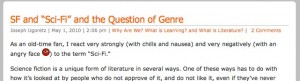 The students did decide that the forum should be closed, just for the class. Late in the semester we did agree to take just a few of the forum posts and make them public (as “forum gems“). There was a lot more that happened on the forums, but the students wanted a bit more freedom to talk informally, not worrying so much about polish, and to talk more openly about things that they might not like about other courses. All very understandable, and in fact they still did quite a bit of direct and honest discussion on the public areas.
The students did decide that the forum should be closed, just for the class. Late in the semester we did agree to take just a few of the forum posts and make them public (as “forum gems“). There was a lot more that happened on the forums, but the students wanted a bit more freedom to talk informally, not worrying so much about polish, and to talk more openly about things that they might not like about other courses. All very understandable, and in fact they still did quite a bit of direct and honest discussion on the public areas.
I was hopeful, as one of the goals of making the reflections open, that we would get comments from people outside the class on those posts. As it turns out, that didn’t happen. Maybe people who were reading the posts (and I know that there were some) felt like they didn’t want to intrude? But the option is still there, and in a way, comments on the students’ thoughts even after the course is “over” would still be a good thing.
I also thought that I would be using Google Forms for quizzes. The process worked, it wasn’t very difficult, but as it turned out, after the first experimental quiz, I never used any more. In teaching online in the past, I’ve always used quick low-stakes quizzes as a kind of enforcement to make sure that students do the reading. But I wasn’t experienced with Honors students. They not only do the reading, they also do the optional reading, and they integrate it and use it. I would like to think that this happened because I used such extremely interesting readings (and in some cases that might have been true), but even in cases where they told me they were not enjoying the readings (and audiobook, in one case, that some students found frustrating), they were clearly reading and thinking about what they were reading.
In terms of replicating the course, I’ve now got the framework very well established, and know how to tweak a theme and use the right plugins (Dropbox plugin for submitting assignments. KB Gradebook for grades, for example. Neither of those is perfect, but both are very, very good). Students made good use of RSS feeds and subscriptions (and I can’t say enough about Simple Press Forum. It is a fantastic forum software–and all as a free plugin right in WordPress. Extremely impressive. Far superior to any of the other options), and for announcements, a text widget with a picture which I changed every time I changed the announcement worked very well. When I really needed to “push” an announcement, I could easily push out an email to all “authors” on the site. (one lack in that plugin–something a faculty member requested for another course yesterday–the ability to add attachments to those emails. I don’t know how easy that would be…). I feel very confident that with any fairly-skilled faculty member could take this framework and easily run a similar online course. And with an ITF, the faculty member wouldn’t really need to have the skills at all.
There’s so much more I could say about this course. It was a terrific experience and I very much hope to do it again–and share it and have others teach it, too. But more than me talking about it, I really would refer anyone interested to go to the course site and browse around yourself. And leave comments. I’ll add that link, one more time. http://macaulay.cuny.edu/eportfolios/alternateworlds.
I titled this post “The Final (?) Chapter” and that question mark is there for a reason. This is really a starting place–I hope not to make this a final post for this course or these questions. Not just because I want to teach the course again, not just because the course remains open to the students and many other audiences, but because I think we are just beginning (the course was only one beginning) to question what a “course” really is. I don’t think that my students will accept that question as an obvious one anymore, and I think the challenge for all of us is to continue to see the “Alternate Worlds” that are in our futures.
Google and the Apps
I just returned from a visit to the famed Googleplex for the Google Apps for Education Summit. Aside from the fun of seeing the Google “campus” (and that’s a fitting term) from the inside, which felt a little like getting the Golden Ticket from Willie Wonka, I learned quite a bit about where Google Apps for Education is going to be heading, and quite a bit more about what we (at Macaulay) can be (and I think will be) doing with it.
We first made the move of our alumni email accounts to Google last year. At the time, the alumni were stuck on an aging, moribund, Lotus Notes server, and the email was slow, unreliable, often clogged with spam, constantly in need of restarts. Things totally changed for them with the move to gmail. The new Google email experience for alumni (and a small pilot group of students) was nothing short of terrific. The new email system gave them huge storage, complete reliability, and an interface (Gmail, everyone knows it!) they already knew and valued. Given a choice (and we did some extensive focus groups with students), they preferred gmail not just to their Lotus Notes email (no surprise there), but also to the Microsoft offering we were also considering.
And the transfer was accomplished (over the summer–maybe not the best time!) with very minimal pain. Google technicians were completely helpful with that. But it didn’t take much help. The system is simple to administer and simple to use.
It’s now been almost a full academic year, and for email, I really couldn’t ask for better. The many complaints that students had about the old systems, both Lotus and Microsoft, have ceased. Usage is not particularly heavy (this is pretty much what I hear from IT folks in all of higher ed. Students don’t use their official email, and maybe not any email, very much or very often. They definitely want to have it, and when they do use it it’s important to them, but on a day-to-day basis it’s not the most important communication tool in their arsenal).
So now I’m looking ahead. And I’m looking beyond just gmail. The real power of Google Apps for Education is in the apps–not the email. This is where I want to take us. Google Docs, Google Sites, Google Calendar, Google Groups–these are actually extremely powerful communication and collaboration tools. And they’re all part of the package, all included, and to some extent already familiar to students. As we start to plan for the fall’s class of incoming freshmen, I want to start thinking about how we can use these apps within the specific context of Macaulay’s consortial model. Sites for building webpages collaboratively. Docs for student assignments and projects. Groups for student clubs and other kinds of multi-person communication, with Calendar for their planning. The examples that I saw from other campuses across the country were fascinating and inspiring.
None of these ideas would make me abandon our commitment to open source tools and applications–when those are the right tools for the job (which is frequently). The Google apps are going to be right for some purposes and not for others. But there’s also a lot to be said for meeting students where they are, for using the default tools that are the most transparent to students and require the least investment of diminishing college resources.
And there’s more than that. One of the biggest takeaways I had after the visit to Google was that the Project Managers for these apps have a real and sincere commitment–not just to making the best products for their corporation–but to really serving as an example and a model and a spur and an incentive for innovation and progress. They spoke at length and very persuasively about their commitment to keeping these apps accessible and available across platforms. They’re not looking to make things that only work in Chrome, for example, or only on Android. If it doesn’t work well for everyone, they don’t want to make it.
I know, it’s easy for people to say that, and easy for a corporation to co-opt that kind of energy. But I sat there and listened to and talked to those Project Managers. I can judge sincerity, and these people were listening and understanding and thinking (you could see the excitement about new ideas). And what they were thinking about was making things that would help students collaborate, communicate, and create. That’s what we all think about, and I felt very strongly that they were on the same page with that. So I think we’ll be doing more and more with Google apps (beyond just the email!) and I think we’ll be presenting some great model projects soon.
Early iPad thoughts
So I’m writing this on Thursday, after receiving my iPad (no, I didn’t stand on line, I had it delivered!) on Saturday. That’s only about five days of use so far–but I do have some early indicators and ideas and reactions, and I thought I’d share them–especially because I just returned from a three-day trip to California (to Google–about which more in a later post), and I brought the iPad on the trip as my only computer. I left the laptop at home.
First–the simple bottom line. It’s a great device. It was just fine as my only device on the trip, and while I wouldn’t want it to be (nor is it meant to be) my only computer at all, it’s good for even an extended time away from home. So if you want only to know a simple thumbs up or down, read no further. Thumbs up all the way.
But the longer response is that there are several ways in which the device is great, and those are worth exploring. And of course there are ways in which it is not so great. I’ll get to those, too. So read on.
Why?
A student in my Alternate Worlds class asked “Professor Ugoretz, I was just wondering what inclined you to buy an IPad. I find the IPad to be another fad that symbolizes that one is keeping up in style.” I think that was a good question–and for me there are answers on several levels.
First, personally, I like new gadgets, I like to try them out and test them and see what they can do. I like to push them to their limits and beyond (I’m sure an iPad jailbreak will be available soon, and I’ll probably try that as I did with the iPhone). So maybe that is the “fad” aspect that my student was asking about. (But I certainly don’t much care what other people think of me having it, and I’m certainly not stylish in other ways.)
But it goes beyond the personal. Professionally, it’s part of my job to think about how new technologies can be or will be used in educational settings, and to take the opportunity to test that.
So there was never really any doubt in my mind that I would be trying the iPad right from the first.
What I love
The list is actually pretty long, but it all fits together under the category of the interface. I’ve seen lots of criticisms of the iPad saying that “it’s just a big iPod Touch” or “it’s just an underpowered tablet.” I think both of those miss a critical element of what this device is. It’s all about the interface. The iPad is designed around this fact, and that makes all the difference. Interacting with content without a mouse, with a direct touch of your own finger, makes everything more immediate and intimate. When you add the mobility of the iPhone, but with a truly usable screen-size and resolution, it’s a major advantage. I have had trouble letting go of the thing since I got it. You always want it in your hand.
It’s true that it’s a device more for consumption than for creation, which was a criticism I heard and shared before I held it, but it’s also true that consuming media through this interface is a radically different kind of consumption, closer to creation. More about that in the context of ebooks in a minute.
But it’s not just about consumption. It’s only been five days, and already (from the start, in fact) we have the iWork suite which really is all about creation. I’m not too experienced with and haven’t thought much about Numbers yet. But Keynote and Pages on the iPad are completely different experiences than they were on a computer. Keynote was always already far superior to MS PowerPoint, and on the iPad it becomes a whole new thing entirely. Moving images on a slide with your finger, twisting and rotating them with two fingers, aligning them and rearranging them and having text flow around them automatically all with your own body as the only real tool you notice–that makes the process of creating a slideshow presentation into something like building or sculpting. And a “word processing” “document” that can so easily include images which are really integrated with the words permits the easy (for everyone, not just the adept) creation of documents that do things that paper-based (“dead-tree”? “old-fashioned”?) documents can’t. Creating documents (and of course presentations) can be more than just text–with ease and elegance in the process, too.
When you remove obstacles like a mouse (even if it didn’t seem like such a big obstacle before) from the process of making, building, presentations or documents, those presentations or documents can be a more direct and more informal and more frequently created and creative experience. I see that as an unqualified good.
Back to consumption–something similar happens there. I’ve been reading ebooks on the small screen (beginning with a Palm V, then a Treo, then an iPhone) for a long time. I have never really minded the small screen, and I have always very much liked, loved, the backlight (I am a person who absolutely can not sleep without reading first, and the ebook with backlit screen is the perfect reading-in-bed solution). But the iPad takes this to another level. The big bright screen (and never let anyone tell you that color isn’t important) is great. The page-turn interface is good (although not terribly important to me). But making the text searchable (Ann Kirschner, my colleague at Macaulay, calls this an “instant concordance” and that’s a perfect term) and linkable to the web or wikipedia and integrated with a dictionary, at the touch of a finger, really takes advantage of what electronic books can do that paper books can not. I don’t think ebooks should replace paper books. I don’t think they ever will. Paper books can do things that ebooks can not. But the opposite is also true. The iPad is the first device I’ve seen that really elegantly and completely lets ebooks be what they can be at best, instead of just seeing them as some kind of partly adequate substitute for a paper book.
Where this fits in
Let me take that ebook theme a little farther–specifically in terms of what this could mean for education. There has been a lot of attention to Theodore Gray’s simply amazing “The Elements” iPad app. This is where I think ebook initiatives for higher education should be going. Not to simply re-create paper textbooks, but to do things that an ebook can do that paper can not. The use of multimedia, the hyperlinks, the brilliant color and sound and factual information. This is a learning tool. A book is, too, but this is a radically different kind of learning tool. It’s not really fair to call it a textbook.
More than just the multimedia and flashy (which are not trivial) effects, the tone of the factual information is critically important. I think that web-based (or iPad-based) educational resources have the opportunity–the obligation–to explore different tones that more closely fit their media. This is one of the huge strengths of the best (in my humble, biased, opinion) open educational resource right now, Smarthistory (for which I eagerly await the iPad app!)
Where the iPad can fit in higher education is in two connected areas– first, in helping to make possible these new ways of consuming content–these kinds of educational resources, learning tools, which are designed for the new medium and its own advantages, rather than trying to replicate the previous medium. So that “consuming” really isn’t the right word–there’s a kind of direct interaction with the content–almost a type of creation itself. And second, in helping to make possible these new ways of creating content–again taking advantage of exactly what the medium can do–using the tools (fingers) and the ideas directly, to create what you see and think and mean. I really want to see where students will go with this–what kinds of presentations and effects and documents they will create and what kinds of responses and interactions they will have. And third, that ease and intimacy of creating content and interacting with already-created content is really going to encourage and multiply that more informal, conversational, dialogic, provisional, digressive, tone. And all of that is what will be coming soon.
What is to come

What will be coming soon? That’s the real beauty here. The apps that are there now are only hints of what I’m sure will be coming. Video editing? No real reason it won’t be possible. Social annotation of images or texts? Absolutely needs an app and I’m sure we’ll see one. There’s room for brilliant developers here. And rewards. Sure, Apple controls the app store. I don’t see that as being such a huge problem as some of my colleagues do.
We just don’t really know how the apps are going to come, when and what they’ll be, and that is really what is going to make this device shine. For the iPhone, the apps have always been the main advantage–and for the iPad that’s going to be even more the case.
And hardware improvements, too–like a camera for videoconferencing, I guess–are certainly coming down the road. This is the very first device of its type (no previous tablet has been in this genre. It’s not the same kind of thing). So there are naturally going to be competitors and improvements and new versions. But long before any of that, we’re going to see more and more and better and better new apps. I’m hoping some of our students will be building them!
What is not so great
No review would be complete without a few complaints! No device is perfect. The keyboard is going to take some getting used to. I think for extended writing, I’m going to want to use an external keyboard. I can’t really touchtype very well on the iPad keyboard using all my fingers–even in landscape mode.
The rich text editor in WordPress is not compatible with the iPad browser in some way. You can use the html edit window, but can’t type or edit at all in the rich text. I’m sure there’s going to be a quick and easy solution for that soon (and the iPad WordPress app is OK–but not great for a WPMU install. All of this may be moot with WordPress 3.0).
And this is not an iPad issue, but a Google Docs issue. You can view, but you can not edit, Google Docs (except spreadsheets) in the iPad browser (same is true for every mobile browser–including the iPhone). I’ve been told that Google, as well as QuickOffice and other third parties, are working on fixes for this very soon. Similarly, I’d like to see some close integration (opening, saving, editing) with Dropbox. That could really make the whole cloud thing work with the iPad in great ways.
There are also some typical 1.0 type glitches. Some websites don’t load or crash safari. Some apps aren’t quite stable yet. But those are really minor, infrequent, and to be expected. This is a 1.0 version, after all! I have not experienced the wifi issues that some users have reported. Wifi has been strong and reliable for me so far.
So that’s where things stand right now! I’m not the only iPad reviewer on the web by any means–but that’s how it looks from my own perspective.
Alternate Worlds Part 2: The Class Begins

Now that the dust has somewhat settled from the beginning of the semester, I thought I’d give a first update on my “Open LMS” experiment (introduced in an earlier post). The course is open (today is the fourth day of the semester, so it’s just beginning to get rolling), the students are in and active, and it seems like a good time to take a snapshot of my thinking now that the planning is done and we’re “live and direct.”
I’m very pleased with the framework I’ve got set up for the course. The nav menu seems clear, the divisions are sensible, so that students will (I hope!) be able to find all that they need and know what they need to do. Thinking through the information architecture was (as it always is) a useful exercise in setting up the content of the course, too. I was actually surprised at how some of what I thought would be stubborn problems where I might need to accept compromises, just fell into place with the right theme and plugins and widgets.
It’s early to say, since the course has just begun, but I still think I feel confident enough to claim that WordPress really can work perfectly well as an LMS–even for a fully-online course (perhaps the most challenging context for any LMS). At least it seems it can for a course that is organized and run the way I want to run this one.
- Technical details. The whole course is running through WordPress (MU for now, but that distinction will soon be moot) with assorted plugins. That means all the course software is free and open source, and I have benefited from that fact by being able to go ahead and edit the code when and as needed to make it do what I want.
- Theme. I’m using a fairly flexible theme, Alkivia Chameleon. At first I was trying to use that theme with exclusively the customization possible through its own options menus, but I decide to go just a little further in customization, so made a copy and did a small amount of code editing. (It’s pretty clear that if one wanted to try to replicate this setup on an institutional basis, some custom-designed–or at least modified–themes would be necessary).
- Plugins. These are what really make the whole thing work. It doesn’t take many, really, but pushing WordPress to be an LMS does take some.
- Organization–by default, WordPress does things with categories, posts, and pages which are typical for blogs, but not so typical for an organized course. I wanted student posts when marked with specific categories to end up on specific pages, and I wanted clearly organized navigation menu–and I didn’t want to fool around with ordering my posts by manually fiddling with the date fields. These plugins let me do all of that:
- advanced-category-excluder. Some categories I don’t want appearing in the nav menus.
- order-categories. I wanted to decide in what order my categories would appear in the nav menus
- just-one-category. By default when WordPress builds a category page, it includes the parent category and child categories. I wanted pages for the parent to have just the parent, and child to have just the child.
- astickypostorderer . Sticky posts in WordPress work only on the “front” page. With this plugin you can have a sticky post (always at the top) on category pages, too–and decide what order the other posts will appear.
- pagemash. In addition to category pages, I’ve got some regular static pages. Pagemash, with a nice drag and drop interface, lets me choose the order for those pages, and also decide whether or not they should appear in nav menus.
- Course Management Functions–These let students submit assignments privately, securely, with time-stamps, and view their grades, also securely, and privately.
- dropbox-plugin . If you’ve got an account on dropbox.com (and if you don’t, you should), this plugin lets students submit assignments directly to a designated folder there. (I created a new dropbox account just for this class, but that’s not essential).
- kb-gradebook. I talked about this in the earlier post–it’s fantastic. Students like to know their grades right away. This also allows more than just letter grades. Since it’s just reading a csv file, you can put extended written comments, too.
- Communication and Interaction–for discussion, and mass emails and private emails
- email-users (With Boone Gorges’ hack to make it work just for the one given blog). Sometimes I want to email the whole class–or just a few students–without looking up email addresses. This lets me do it right from the dashboard.
- simplepress forum. This is the real find, I think. This is fantastic forum software. A little difficulty to set up and configure–but that’s because there are sooo many features.
- Multimedia–I want to embed multimedia easily, and I want students to be able to do that, too.
- podpress. I know others have other preferences (Anarchy Media Player is popular), but as far as I’m concerned podpress is still the best plugin for embedding video or audio. The ability to customize the player (particularly the still image when nothing is playing) is just unbeatable. It also gives an iTunes ready feed–not that I’m using that right now, but it could be (podpress used to be installed here at the Commons, but now looks like it’s gone. Still, it’s a great plugin).
- Unflitered MU and Google Maps Quicktags. Between the two of these, it’s pretty much guaranteed that WPMU will stop stripping out embed tags, so students can add YouTube (and other) videos to their posts. This is NOT safe if you have open registration on your WPMU install. But I don’t have that. I’ve had some issues with Viper’s Video Quicktags in the past (the other option for this), so didn’t even attempt that route this time.
- Various anti-spam comment and anti-splog plugins. A bunch of them. It’s an ongoing battle.
- Organization–by default, WordPress does things with categories, posts, and pages which are typical for blogs, but not so typical for an organized course. I wanted student posts when marked with specific categories to end up on specific pages, and I wanted clearly organized navigation menu–and I didn’t want to fool around with ordering my posts by manually fiddling with the date fields. These plugins let me do all of that:
- Widgets. Actually, at this point I’m just using a couple of text widgets. But I found these to be more important and useful than I had expected. A text widget, always there in the sidebar, for announcements, turned out to be the simple way to handle this important function. And a second one, just below that, for “when and where now?” seemed like a good way to keep an at-a-glance reminder of where we were in the course and what students should be doing at any particular time. I used a tiny little snip of javascript to always have the current date displayed in that widget. Simple and clear. Later I will probably use some other widgets for things like upcoming skype or dimdim synchronous sessions. If I do those. Both KB Gradebook and the Dropbox plugin could be in widgets, too. But I decided against that. Having grades and assignments always in the sidebar of every page gives those two elements more importance in the course than I want them to have.
So aside from the technical details, I’m also starting to explore some of the questions and ideas that come up from a class that works in this way.
- Priorities and values. As I mentioned above, something I’ve noticed before became even more clear this time. Laying out the information architecture for an online course pushes you to make decisions (and make them explicit) about course design. Intellectual design, not just graphic design. What is important in teaching the course? Where do you want students’ attention to go (and in what order)? How much do you want to talk to them and how much do you want them to talk to each other (and to you)? When you are laying out menus and categories and tasks, these are all questions that have to be asked. One example is what I mentioned about not giving too much importance to assignments and grades. I’m also finding that a page (“Readings,” for example), which I first thought would be relatively static, might in fact need to be more dynamic–or have a more dynamic sub-page. I keep finding new things (websites, stories, news articles) that I want students to read. I don’t want those to have as much weight as the pre-established reading list (which is a bit of a contract, and shouldn’t be changed too much mid-stream). But I do want them to be easy to find and I do want students to read them–even though they’re “extra.” It’s early enough in the course that that hasn’t been a huge issue yet. But I can see that I’m going to need a new “extra reading” page–where students can post extra readings, too. Luckily, that’s easy to add.
- How open is open? This is a big question, and one in which I’m hoping to engage the students themselves. Right now it works like this:
- Course information and (my) course content. The syllabus, the reading assignments, the schedule, the policies, and all “my” mini-lectures will be completely open to the entire internet world. Anyone can see them, read them, leave comments.
- Student-generated content (What I’m calling “Reflections”–essentially student blog posts). These fall in the middle. Students decide for themselves whether these should be public to the world, public to just our class (or some segment of the class), public to just me, or public to just the author of the post (which isn’t really public at all, is it?). I have a feeling (none of them have been written yet) that students are going to be quite willing to have these open and public to the world. But by giving them the choice on that, I think I’m foregrounding for them the idea that this is something to consider and that there are advantages and consequences for any such choice.
- Forums (the equivalent of class discussions). I’m keeping these completely closed to the outside world–just the students and me can post, or even read.
- Assignments, grades, private messages. Of course these are all completely private, between just the student and me. It’s possible that some students may want to share their assignments after submitting them (I’ve had students make that request before). That would be fine, as long as they choose that.
But this is all still open to discussion. It is one of our discussion topics in the first unit, and I’m really hopeful that students will engage with this question–because it’s fairly central to the subject matter of the course. If they can think and decide about “free-range vs. walled garden,” they’ll be right at heart of questions about school 1.0 and 2.0 (and learning and the new shape of learning more generally). We’ll see where that goes. For example, I’m wondering in particular about the forums. It’s possible that as the course goes on, we’ll want to have a forum topic that the outside world can read, but not post in…or maybe one where guests can post, too. The simplepress plugin allows for a whole range of fine-grained privacy options. It’s nicely flexible that way. So whatever we decide we want to do in that regard, the technology won’t stand in the way.
I have to fight my impatience about getting started a little bit here. I want the students posting every minute, right from the start, because I’m excited about the course (and I think they are, too). But of course they have other courses and other things to do. Still, I think the potential, even with a small group of students (I’ve only got a group of 8 at this point), is very strong.
One other thing I want to mention that has been a huge disappointment. Because this is an interdisciplinary cross-campus course, offered through SPS, students had an incredibly hard time getting registered. The e-permit system (which was really more often a paper permit system in this case) has been a complete failure for the students who wanted to register for the class. CUNY campuses (and departments on those campuses) make it nearly impossible for students to register for classes that are outside the mainstream obvious course list.
I lost at least four potential students who just could not deal with the intense runaround they got in trying to make the registration happen. And two more who actually did manage to register successfully, didn’t know they had been successful (communications are so poor), so went ahead and registered for other classes. So now even though they’re on my roster, they’re not really able to take the course, and need to be dropped.
If CUNY is going to encourage cross-campus registrations, especially in innovative or unusual classes (and I definitely think we should encourage that!), we need to do a much better job of making the process work for students. They are having to go, piece of paper in hand, from office to office and back again, getting contradictory and inaccurate information, and often being told that what they want to do (what they want to learn) can’t be done. Only the most persistent and motivated students would ever stick to this process all the way through. (And this is for Macaulay students, with dedicated advisors, with me and our Student Affairs staff providing assistance. I can only imagine how hard it would be for a student without all that extra help).
But that’s a separate issue–maybe one to be taken up elsewhere on the Commons.
For now I’ll close this (long, long) update–and look ahead to the next one, as the course goes on. I provided the link above, and here it is again–I definitely invite Commons colleagues to have a look at the open portions of the course, even at this early stage (with only the first Unit just beginning). And of course I invite comments!
Radio Interview
I had a great time talking to the guys at the Vassar Talk Tech radio broadcast (WVKR 91.3) this week. Not only did I get to talk about eportfolios (always good), but was able to stay and discuss the iPad.
Thanks, guys!
(click the player to listen to the whole show)
(oops. Looks like podpress got deleted here at the Commons? What’s up with that? Anyway, go to my own blog to hear the show)
Alternate Worlds: Teaching with an “Open LMS”

At Macaulay, we’re using BuddyPress and WPMU (two-thirds of the same platform in use here on the Commons) for our student eportfolios–very broadly defined. My vision of the system when it first started up last year was that these would be just individual eportfolios, pretty traditional. But because the system is so open and flexible, we’re finding all kinds of different uses–including some, by classes, that are pretty close to what classes get from an LMS like Blackboard.
So this spring, I’m teaching a brand-new online course for Macaulay students (through the SPS and OLBA): “Alternate Worlds: Imagining the Future of Education.” I’m going to be setting this class up in a new way, without a (traditional) LMS, but with something more like an “open” LMS–an experiment in using WordPress as a center for a group of “small pieces loosely joined,” which will provide everything needed for teaching a fully-online upper-level honors elective seminar…without the contraints or closedness or expense of a commercial LMS, but with the ease-of-use and convenience (for students and for me) that such a system offers. An “alternate world” (which doesn’t necessarily require the Guardian of Forever in order to reach it).
The course opens in a week and a half, and I’ve still got some setting up to do, but I’ve got some basic concepts and ideas set up, and I want to introduce them now…and blog about this process as I continue the planning and set-up and the teaching during the semester, too. I need this to work well, of course, this semester for these students, but I think it can also be a kind of proof-of-concept or pilot. If I get a working system, even if it needs to be tweaked or customized for other courses, it should be replicable and could be valuable for others.
I’ll get to some practical details in a minute, but first I should spell out why I want to do this this way (and this is more than just “why not Blackboard”).
- This is a cross-campus, interdisciplinary course. Sure, it will be offered through SPS, and the students are enrolled by permit, so they would have access to the OLBA Blackboard install. But I’m interested in courses that work across campuses (not just because Macaulay is a seven-campus consortial institution)–and even, potentially, across institutions. I want students to be able to engage in connections and conversations with other students–even those who may not be on their own campuses, may not be in CUNY, may not even be enrolled in the course. May not even be students at all. I need to give students both a protected private (“walled garden”) space, and an open, shareable, wide-audience for collaboration (“free range”) space.
- Similarly, I want this course to be available after the official semester ends. Integrative learning, I think, requires students to be able to look back at a course (including what I say in that course as the professor–but more importantly what they say in the course as students) when they’re taking other courses, later on, or even when they’re entirely done with school. The atomized model of a course that begins and ends just promotes learning for the requirements of that course which can then be dismissed or disappeared, rather than reflected on and built on.
- The subject matter of this course is about past views of the future of education, and about our (mine and my students’ and authors’ and thinkers’) views of the present and future of education. The medium has to reflect that message. I want to foreground some of the structures and built-in assumptions of learning management systems (which include classrooms, desks and chairs, chalkboards, and so forth). If we try a new system, in a class about how these kinds of systems work and what they assume and mean, students (and I) can have the opportunity to question all these systems, and think about what learning design really can mean and do–especially with new tools and new freedoms.
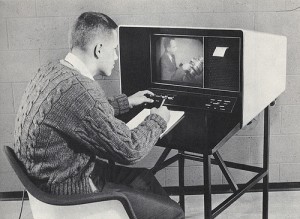
Those are some of the basic ideas, and I’m sure I’ll tease out more as I continue to do this and blog about it. To a certain extent, this is a gut-level instinctual plan, and while I’m a big fan of “evidence-based” scholarship of teaching and learning, I’m also (romantically, perhaps) aware of the fact that teaching is an art form, too–sometimes SoTL is really about finding the evidence for the magic that you just know is happening and working.
Now, practically speaking, what does this idea of an “Open LMS” need? What are the basic elements that I have to have in this system (and how am I planning to get them)? Specifically for teaching online, what do you really have to have?
- The obvious–a place to post “static” material. Course requirements, syllabus, assignments, calendar, and readings (either a book list or actual pdf’s or links to online texts), and so forth. (Not all of this is completely static, but that’s part of the point of posting it online). This is easy to achieve. WordPress does it fine, or you could write your own HTML, use another blogging platform, Google Sites, me.com, any wiki platform, etc., etc. Making some of it private to just the students (as it might need to be? I guess in the case of copyrighted readings where you have permission or fair use rights, but only if limited in access) is a little difficult in some of these platforms, but not too bad. And WordPress does this admirably well.
- A place for the “lectures”–the course content. Note that I do not mean “captured” lectures (see my earlier post!). I mean content specifically created to be communicated by being posted online–created to take advantage of the benefits of this medium, rather than trying to transparently re-create the oral performance of an in-class lecture. So this needs to be a place for text in short readable blocks, with images, multi-media, hyperlinks, and openings for comments and interaction and digressions. And it needs to be organized, taggable, and searchable. Again, lots of platforms can offer this. WordPress is good at it, though, especially with categories that can be multiple and overlapping, and with easy links or direct forms for entering comments (which flat html doesn’t do so well).
- Threaded discussion. For me this is the absolute heart of an online course–where most of the learning takes place, where most of the active thinking takes place, and where the ideas that generate good writing first appear and get challenged and improved. Without a good, usable, discussion board, an online course is just a shadow of a ghost of a course. I won’t say that a course without discussion is totally worthless, but it’s nowhere near what it needs to be or can be. And those discussion boards need to handle threads well, including forums and sub-forums, need to be private or anonymous or public or closed as needed (depending on topics, ideas, individual posters, all kinds of variables). They need to use avatars and smileys/emoticons, and be easy to follow the threads and edit. Personal messages are a nice bonus, too, as is some kind of post-rating system. This is something that WordPress does not provide out of the box, and I’m still considering how to provide it. One option is just to link to a pretty good forum software package. Simple Machines Forum or vBulletin are probably the top contenders there. Or there are the BuddyPress forums (but they’re somewhat feature-poor). I’m thinking as of today that I will probably go with the Simple Press Forum plugin. I had a little trouble getting it installed and configured on my test environment, but right now it does seem to be working, and that’s looking like the best candidate.
- Quizzes/tests. In an online class, every test is an open-book test. That’s fine and it’s a good thing. The benefit of open-book tests is that they push students to open the book. In teaching online (and in the classroom, too), I’ve used open-book mini-quizzes as a quick and easy way to be sure everyone has done the reading. I make them small and simple, and offer a big advantage (in terms of points or grades) for doing well on them. And I make them so that if a student has done the reading, it’s trivially easy to do well on them, but if a student has not done the reading, it’s almost impossible. The message gets across very quickly. These are “policeman” activities, enforcing the law, not something for real thinking (although I do sometimes throw in a silly or ironic “trick” question in there). For real thinking, for real demonstration of (and reinforcement of and growth of) learning, I use essays–real writing assignments–not tests (so that’s the next item on this list). I haven’t completely decided on how to do these. Blackboard does them well–grading them automatically (because I certainly don’t want to spend time on them!). But I’m leaning towards making them even more “open-book”–and using a Google Form for each one, then just posting the results for students to grade themselves. It could even lead to more discussion of the answers (correct or incorrect). And how could that be a bad thing?
- A dropbox or way to submit assignments. This is maybe not so important, because email attachments (at least if there’s only one class) are not the worst thing in the world (although if assignments are big with multimedia, file-sizes for the attachments can be a problem). Still, a central place where students can submit their work, with privacy and with time-stamps and name-stamps, categorized and organized, is a good thing to have. I may be the only person who actually liked and had students use the old Blackboard dropbox, but it’s not a part of Blackboard anymore anyway. There are several WordPress plugins I’m looking at for this. One of them provides direct access for students to a folder on my dropbox.com account, and that’s a good possibility. I haven’t decided for sure yet. They could also just upload assignments using the add media button in WordPress, but privacy options are bit more complicated there.
- Gradebook. Again, this is not 100% essential, but students really do like to see their grades quickly and easily, all the time. And they want to be able to see their own grades themselves, but not have other students be able to see them. And it needs to be easy for me to enter them, total and average them, and change them if necessary (we all make grading mistakes sometimes!). I’ve got this one solved very nicely, I think, and I’m surprised that I haven’t heard more about this plugin. The KB Gradebook plugin is just perfect for me for this. Once it’s installed and activated in WordPress (which was simple), I just need to upload a spreadsheet (which can be re-uploaded and overwritten when new grades are there), and there’s a simple tag which produces a form on WordPress (on a page or in a sidebar widget) where students enter their email address and a password (either randomly generated and sent to them by the plugin, or they can use their existing WordPress password), and they can see their own grades, and nobody else’s. It’s robust and customizable. Very nice plugin. (There’s a good video tutorial for it produced by Kyle Jones)
- Everything else. Group posts, aggregating RSS feeds of news sources, bringing in individual students’ blogs or eportfolios, YouTube or Vimeo or other video embeds, audio embeds, photo galleries, other tools like Umappr, VoiceThread, Google Sidewiki, maybe facebook integration (maybe?), live chats, videoconferencing, and things students will think of that I haven’t thought of. I wanted a system where there was room for the “everything else”–where it could be easily linked and connected and brought in, and WordPress does that. In a course on the future of education, it’s really important to have “head room” for the future!
So that’s a basic overview–there are other features I haven’t discussed. Security and upgrades are important. The ability to customize the look and feel is extremely important. Having students learn a system which (unlike Blackboard) is relevant and useful (and used) outside of the college environment is also important.

And there are drawbacks, too: I’m going to have to support myself on this quite a bit. Students won’t have accounts automatically generated or maintained (no “LDAP integration”). There will be a bit of a learning curve for students (and for me) and there won’t be consistency with other online courses they may be taking on their campuses.
But overall I think this has the potential to work really well (and I haven’t even mentioned the content yet, really!). More to come in future posts.
WordCamp NYC
Coming this Saturday, and it should be a great day. Many CUNY colleagues presenting and (I hope) attending, too. I’ll be on the roundtable on the future of WordPress in Education, and presenting my own eportfolio spiel:
Eportfolios are (too often) seen as tools for assessment, for assignments, or for career placement. But thanks to WordPress and BuddyPress, at Macaulay Honors College, we’ve been able to set up an entirely flexible and free tool, allowing students (and faculty, and instructional technology fellows) to redefine the term “Eportfolio” and to let them each create a “Cabinet of Curiosities” or a “Museum of Me,” which promotes reflection, interaction, and truly integrative learning. These eportfolios are student-driven and student-designed, and the flexibility of WordPress allows us to watch as students forge new paths, and create an eportfolio model which is new in higher education, and which has the potential to work for students beyond the classroom, beyond the college.
Apples and Oranges and Lectures and Learning

I recently read (unfortunately, I can’t find the reference, or where I read it–it was in print, not online, believe it or not–so this will have to stand as anecdotal) about a study at a school using lecture capture technology. The study compared students’ use of recorded lectures (made available on the web) in two different classes (same academic subject, covering the same content). In one course, the professor lectured through the whole class period, with almost no opportunities for interaction (he took questions at the end) or any activity by students except for listening and note-taking. In the second course, the professor lectured for only brief periods, asking students to step forward and present at various points in the class or to repeat questions that they had sent to him in emails, and integrating discussions and questions throughout the class.
Both classes were recorded–audio and video–and made available to students afterwards. In both cases, standard, simple, lecture capture (a fixed camera, a microphone on the professor and an omni-directional microphone in the room) tools were used.
When the recordings were made available, it turned out that students accessed and viewed the second class–the one that included interaction and active participation from students–even though much of that interaction was not well-captured in the videos. They reported in interviews that they found the class itself to be interesting and engaging, and wanted to review what the professor had said–they felt (does this seem paradoxical?) that they were so interested in class that they might have missed something.
The first class, the captured straight lecture, was not one that students accessed or viewed at all. A few students viewed the page, but interviews afterwards showed that they did not bother to watch more than the first few minutes of the recording. It wasn’t something that they felt was useful either in reviewing for studying, or for understanding the material.
And beyond that, students reported that, because the full lecture was available online, they didn’t feel they needed to bother to attend class–and attendance did, in fact, dip significantly after the first few sessions. So not only were they not using the captured lectures, they were less likely to even attend the actual, in-person lectures. That didn’t happen in the more interactive class–students there continued to attend–felt that they would miss something important if they didn’t, even though the recordings were available.
I’ve been thinking about this, because it reinforces something I’ve always noticed myself, but also because there are some surprises there. I’ve always had big reservations about lecture capture (which unfortunately, too often, is the only model used when thinking about podcasting in higher ed, and even more unfortunately, when thinking about what administrators call “distance learning”). It seems to me that a good lecture (and they do exist, and they are a good thing) is very much a live performance–and it depends to a large extent on that context of live performance for its effectiveness. A recording can have some value–but it’s not a transparent representation. It’s a re-presentation. So it’s taking the performance out of its native medium, plopping it into another, different medium. It loses all the advantages of the original (live, face-to-face) medium, and it gains none of the advantages of the new (online, asynchronous) medium. (The term “lecture capture” is a significant one. It captures the lecture–nails it down, cages it)
This is why, to me, an “online class” (or “distance learning”) is at its least effective, its least interesting, when it’s a series of recorded lectures–unless (which is very rare) those lectures are specifically and intentionally produced for the new medium–then they’re mini-films. An online class should be designed for the online medium–to take advantage of the affordances (hyper-links, multimedia, asynchronicity, threaded discussion, etc., etc) of that medium.
But that study made me think more of an “apples and oranges” question. While confirming my own experience that straight capturing of a straight lecture is pretty much a waste of time and technology (and may even decrease student learning–that was a bit of a surprise to me), that study also indicates that a “lecture” is not always exactly a lecture. When I think of comparing two classes, or two captures, I want to remember to also think of comparing apples to apples.
People often talk about how online classes are necessarily inferior to face-to-face classes, but they say this with built-in assumptions. They compare a terrible online class with an excellent face-to-face class. Similarly, I think that study indicated that it’s not just the fact of the recording that is important–it’s what has been recorded. A good class is still valuable as a recording (contrary to my own automatic assumption). It’s the quality of the class, not the recording, that makes students want to return to it, to think about it, to come back for more.
Faculty development (even with all its varieties and all its difficulties) should always focus on the goal of making classes better–which is always a matter of making students more active, more engaged. Then everything will be apples. And it’s good to remember that sometimes the fact that a class is interesting, is engaging, actually means that students don’t get all they can out of the class–they want to, and need to, return to it again. So in those cases, the recording just might be a useful thing for them.


